Edit Model Members tab
This tab allows the user to associate the model with one or more users or sets of users.
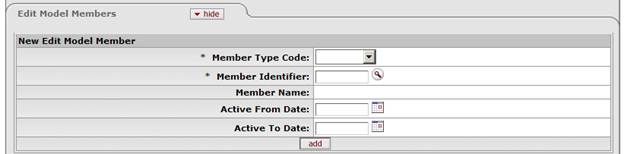
The display above shows the tab in create mode. In edit mode, the tab presents a display-only set of fields on the left, editable fields on the right in which the user may enter changes, and a delete button at the bottom.
Edit Security Model tab definition
|
Description | |
|
Member Type Code |
Required. The type of member (principal, group, or role) assigned to this model. Select the appropriate type from the list. |
|
Member Identifier |
Required. The principal, group or role ID for the
specific user or set of users associated with this model. Enter the
appropriate identifier or use the lookup |
|
Member Name |
Display only. The descriptive name for the principal, group, or role. |
|
Active From Date |
The first date on which this model applies to the
member. Enter a date or select one from the calendar |
|
Active To Date |
The last date (if any) on which this model applies to
the member. Enter a date or select one from the calendar |
|
Active Indicator |
Indicates whether the member is active or inactive for this model. A model’s security applies only to its active members. |
|
add |
Click the add button to add this member to the model. |
|
delete |
Click the delete button to remove this member from the model. |
 to find
it.
to find
it. . If no date is specified,
the model applies to the member immediately.
. If no date is specified,
the model applies to the member immediately.  Principal
Principal