Edit Model Definitions tab
This tab allows the user to associate one or more security definitions with the model.
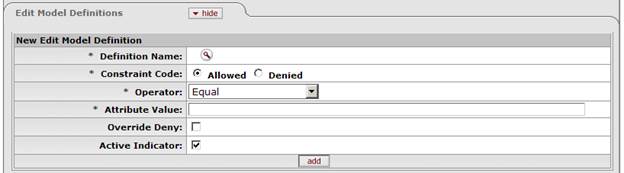
The display above shows the tab in create mode. In edit mode, the tab presents a display-only set of fields on the left, editable fields on the right in which the user may enter changes, and a delete button at the bottom.
Edit Model Definitions tab definition
|
Description | |
|
Definition Name |
Required. A definition used in this model. Use the
lookup |
|
Constraint Code |
Required. Indicates whether access/use is allowed or denied. Click the appropriate button. |
|
Operator |
Required. Specifies the range operator for attribute values for which access or use is allowed or denied. Select the appropriate operator from the list. |
|
Attribute Value |
Required. Identifies the specific attribute value (e.g., a specific account code) to which the definition applies. |
|
Override Deny |
Check the box to allow access that is otherwise denied.
|
|
Active Indicator |
Indicates whether this definition is active or inactive for the model. Remove the check mark to deactivate the definition. |
|
add |
Click the add button to add this definition to the model. |
|
delete |
Click the delete button to remove this definition from the model. |
 to select an appropriate
definition.
to select an appropriate
definition.  For example, if the
benefit
For example, if the
benefit  Edit Model Members
tab
Edit Model Members
tab