Edit Document Types tab
This tab allows the user to define the document type(s) to which security is to be applied for this security definition.
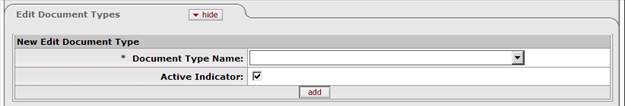
The display above shows the tab in create mode. In edit mode, the tab presents a display-only set of fields on the left, editable fields on the right in which the user may enter changes, and a delete button at the bottom.
Edit Document Types tab definition
|
Description | |
|
From the list, select the type of document to which the security definition is to be applied.
| |
|
Active Indicator |
Indicates whether the specified document type is active or inactive as a security criterion. Remove the check mark to deactivate the specified type. |
|
add |
Click the add button to add the document type to this definition. |
|
delete |
Click the delete button to remove the document type from this definition |
As indicated in the table below, a few options in the Document Type Name list apply security to multiple types of e-docs.
Document Type Name selections that pertain to multiple types of e-docs
|
Document Type Name |
Types of E-Docs Affected |
|
All |
All types of e-docs in the list |
|
AccountsPayableTransactionalDocument |
|
|
FinancialProcessingTransactionDocument |
Distribution of Income and Expense (DI) General Error Correction (GEC) Indirect Cost Adjustment (ICA) Procurement Card (PCDO) |
|
FinancialProcessingYearEndDocument |
Budget Adjustment (YEBA) Distribution of Income/Expense (YEDI) General Error Correction (YEGEC) Transfer of Funds (YETF) |
|
LaborDistributionTransactionDocument |
Benefit Expense Transfer (BT) Labor Journal Voucher (LLJV) Salary Expense Transfer (ST) Year End Benefits Expense Transfer (YEBT) Year-End Salary Expense Transfer (YEST) |
 See information below
regarding other selections that restrict access to more than one type of
See information below
regarding other selections that restrict access to more than one type of
 Model
Model