Drilldown to Endowment Transaction Archives
From the lookup results, you may display further detail about a transaction by clicking View Detail in the Actions column. The subsequent display (shown below in three parts) contains extensive detail for the KEMID.
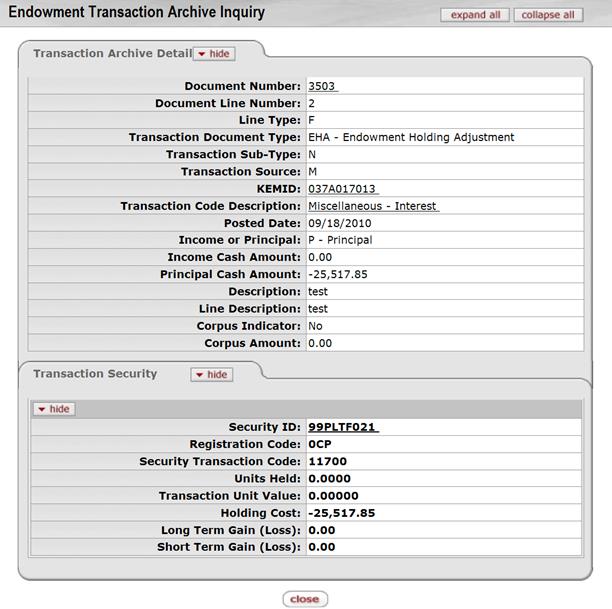
 For
more information about the fields on this screen, see the help documentation on
the particular type of transactional e-doc you
are viewing.
For
more information about the fields on this screen, see the help documentation on
the particular type of transactional e-doc you
are viewing.
 Endowment Reports
Endowment Reports