Document Layout
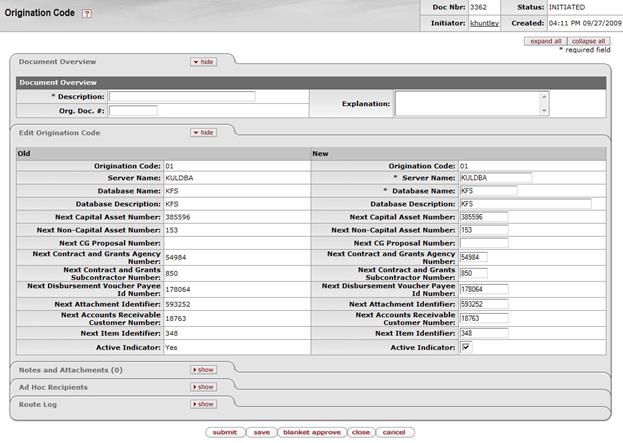
The Origination Code document includes the Edit Origination Code tab. The system automatically enters data into both the Old and New sections. Selected data fields are available for editing.
Edit Origination Code tab definition
|
Description | |
|
Origination Code |
Unique code assigned to a particular system. |
|
Server Name |
Required. The server name on which the system resides. |
|
Database Name |
Required. The name of the database for the system. |
|
Database Description |
Optional. The description of the database for the system. |
|
Next Capital Asset Number |
Optional. The next asset number to be assigned by this system for a capital asset. |
|
Next Non-Capital Asset Number |
Optional. The next number to be assigned by this system for an asset that is not capitalized. |
|
Next CG Proposal Number |
Optional. The next number to be assigned by this system for a contract or grant proposal. |
|
Next Contract and Grants Agency Number |
Optional. The next number to be assigned by this system for a contractor or granting agency. |
|
Next Contract and Grants Subcontractor Number |
Optional. The next number to be assigned by this system for a subcontractor within a contract or grant. |
|
Next Disbursement Voucher Payee Id Number |
Optional. The next number to be assigned by this system to track a disbursement voucher payee. |
|
Next Attachment Identifier |
Optional. The next number to be assigned by this system for an attachment. |
|
Next Accounts Receivable Customer Number |
Optional. The next number to be assigned by this system for an accounts receivable customer. |
|
Next Item Identifier |
Optional. The next number to be assigned by this system to identify an item. |
|
Active Indicator |
Indicates whether an origination code is active or inactive. Remove the check mark to deactivate this origination code. |
 Room
Room