Document Layout
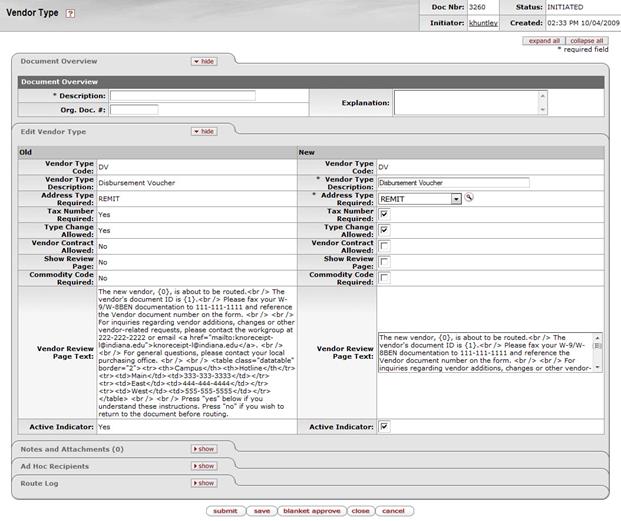
The Vendor Type document includes the Edit Vendor Type tab. The system automatically enters data into both the Old and New sections in this tab. Selected data fields are available for editing.
Edit Vendor Type tab definition
|
Description | |
|
Vendor Type Code |
The code used to identify this vendor type. |
|
Vendor Type Description |
Required. The familiar title of this vendor type. |
|
Address Type Required |
Required. The Address type that is required for this
vendor type code. Existing address types may be retrieved from the list or
from the lookup |
|
Tax Number Required |
Indicates if a vendor of this type is required to have a tax number. Remove this check mark if this tax number is not required. |
|
Type Change Allowed |
Indicates if a vendor of this type can be changed to another vendor type after creation. Remove this mark if this tax type change is not allowed. |
|
Vendor Contract Allowed |
Indicates whether a vendor of a specific type will allow contracts to be created and maintained. (For example, a Disbursement Voucher type would not allow contracts.) |
|
Show Review Page |
Indicates if the vendor review page text should be shown on the review page. Remove this check mark if not desired. |
|
Commodity Code Required |
Indicates that a commodity code is required. Remove this check mark if a commodity code is optional. |
|
Vendor Review Page Text |
Optional. In the last stage of adding a vendor, the system displays a review page where the user sees a snapshot of the information for the vendor. Text entered in this field will be displayed to the user on the review page and is for informational purposes only. For example, you might use it to explain what will happen to the Vendor document after it is submitted and what further actions need to be taken.
|
|
Active Indicator |
Indicates whether this vendor type code is active or inactive. Remove the check mark to deactivate. |
 .
. Note: Due to
Note: Due to  Pre-Disbursement
Processor
Pre-Disbursement
Processor