Customer
 >
>
 >
>  >
> 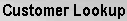 >
> 
The Customer document identifies individual customers and provides their tax information, contact name, and address information.
Additionally the Notes and Attachments tab displays user notes, attachments, or system-generated information about the current Customer document along with collection of all edits performed on Customer maintenance document. The number of notes and/or attachments is indicated on the tab.
Viewing and editing of the Customer Maintenance documents are allowed by assigned Accounts Receivable user roles. They can manually add notes and attachments only to Customer maintenance document without any other edits.
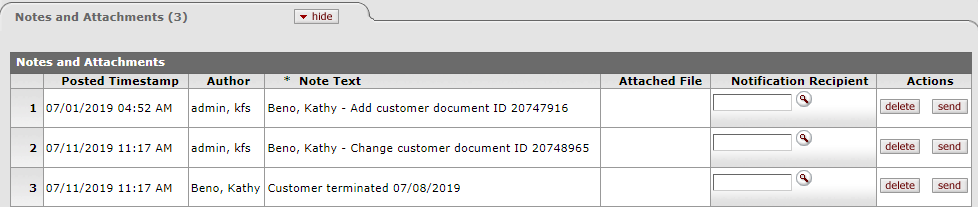
Notes and Attachements tab field definitions
|
Title |
Description |
|
Posted Timestamp |
Display-only. The time and date when the attachment or note was posted. |
|
Author |
Display-only. The full name of the user who has added the notes or attachments. |
|
Note Text |
Required. Enter comments. |
|
Attached File |
Optional. Select the file to attach by clicking Browse and using the standard Choose File dialog box. Click Cancel to clear the file name you have selected. |
|
Notification Recipient |
Enter a user id or use the lookup to select a person to receive a READ NOTES request in their action list. Select the Send button to send the notification. |
|
Actions |
Delete or send options. Manually added notes/attachments to Customer document can only be “deleted” after “add” until the Customer document has been submitted. After document is submitted (ENROUTE/FINAL) only allowable action is Notification Recipients actions. |
 Notification can only be sent once the Note is added to the document and the document is saved.
Notification can only be sent once the Note is added to the document and the document is saved. Document Layout
Document Layout