Search Results
The cumulative balances by Account and criteria selected are displayed. The formulas for the amounts included are based on the Sub Fund of the Account. (Life to Date, Non-Life to Date, RC Accounts)
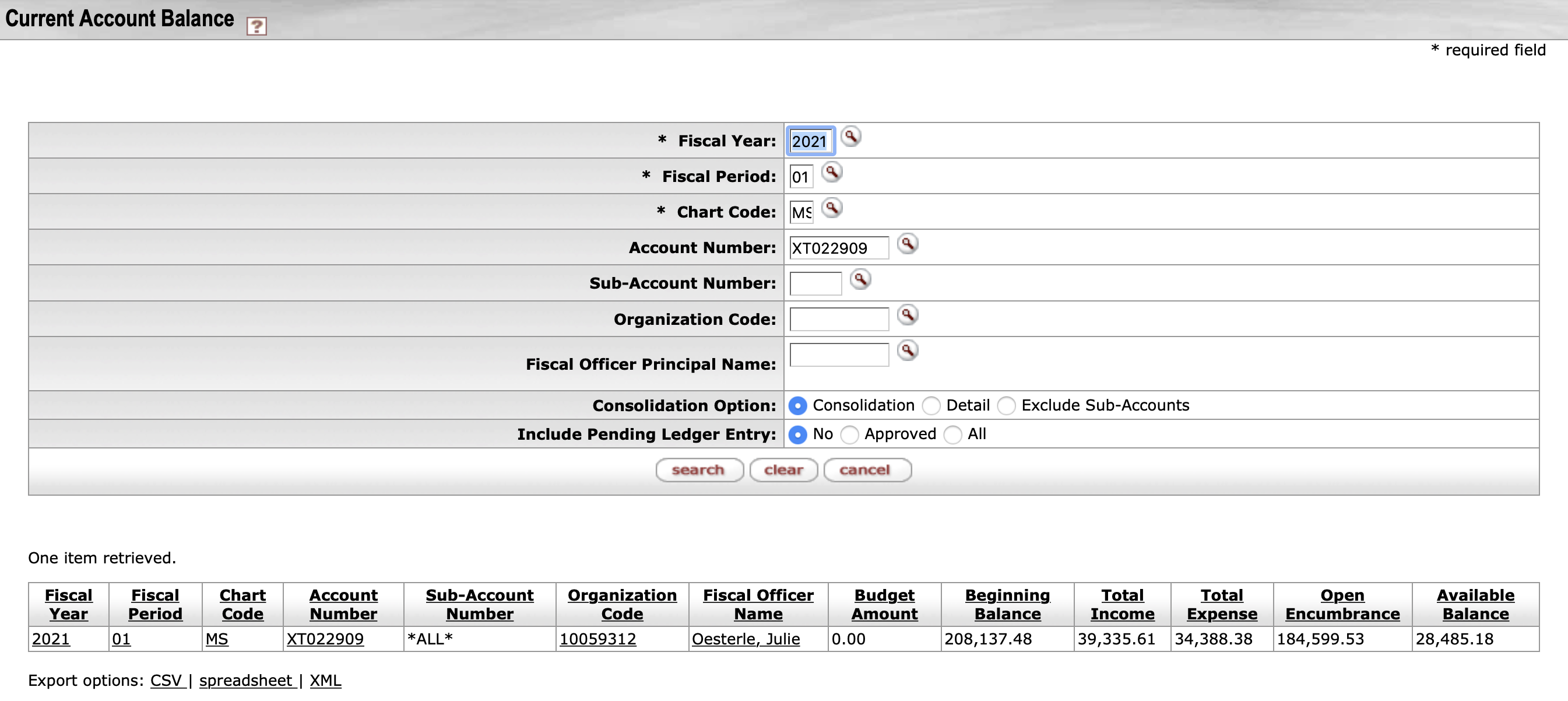
Non-Life to Date Sub Fund Accounts
Non-Life to Date Accounts use Fiscal Year cumulative balances and calculate based on the following formula: (Beginning Balance + Total Income) – (Total Expenses + Open Encumbrances) = Available Balance Non-Life to Date Account Example:
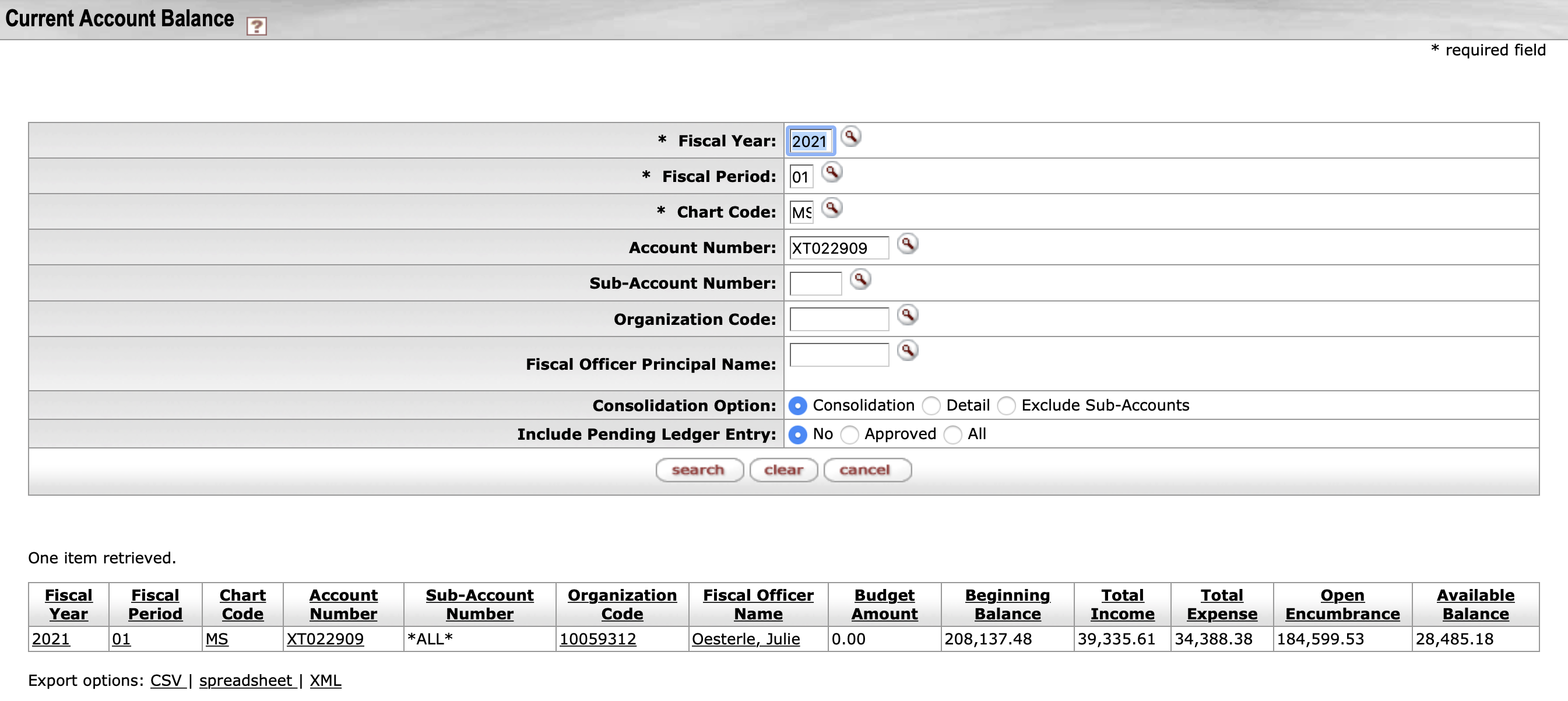
Life to Date Sub Fund Accounts
Life to Date Accounts are identified by Parameter “LIFE_TO_DATE_SUBFUND_TYPES”. Life to Date Accounts use Life to Date cumulative balances and calculate based on the following formula: Total Income – (Total Expenses + Open Encumbrances) = Available Balance Life to Date Account Example:
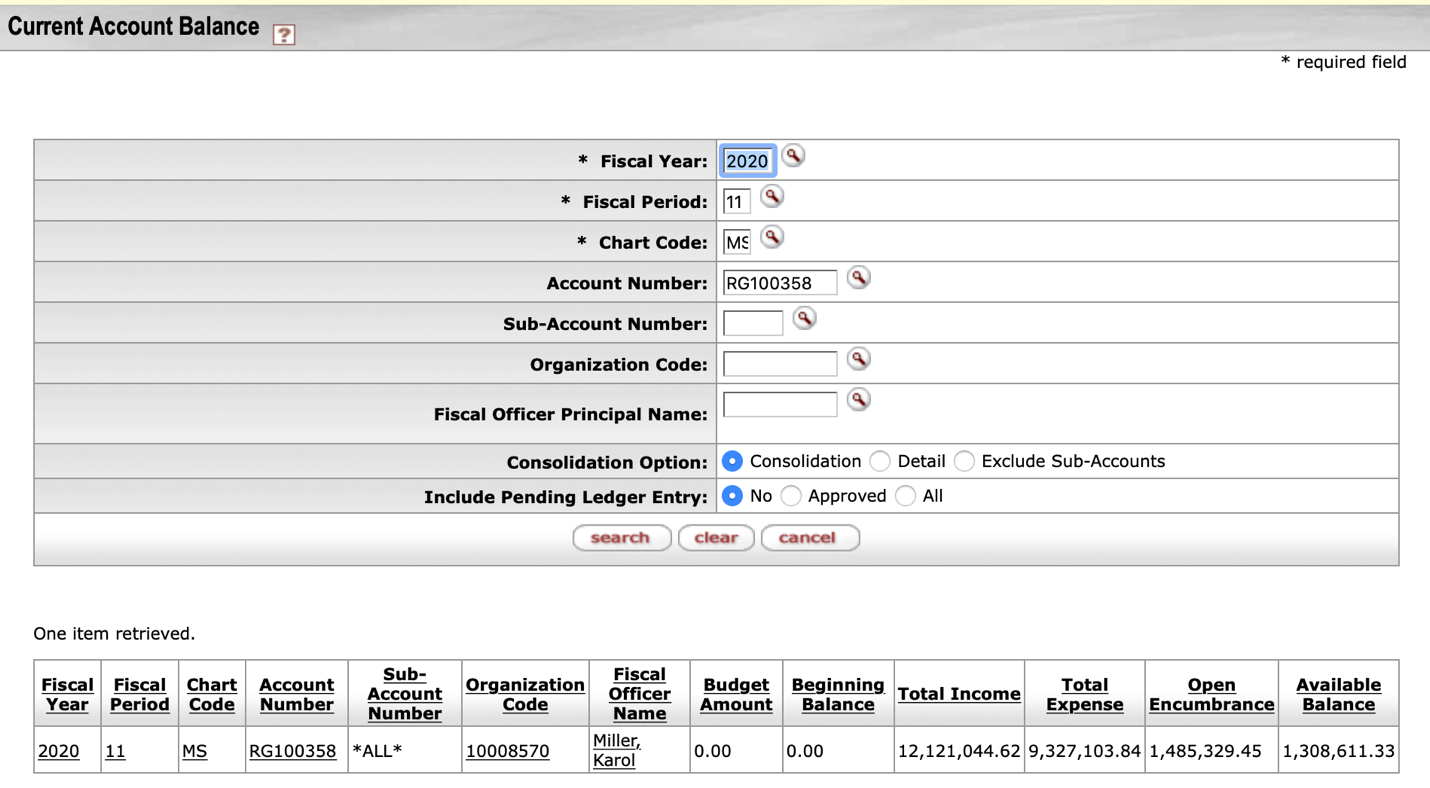
RC Sub Fund Accounts
RC accounts are Life to Date accounts. However, they are formulated differently for the Current Account Balance. Available Balance = Total Expense – Open Encumbrances The Income amounts are shown in the results for informational purposes only.
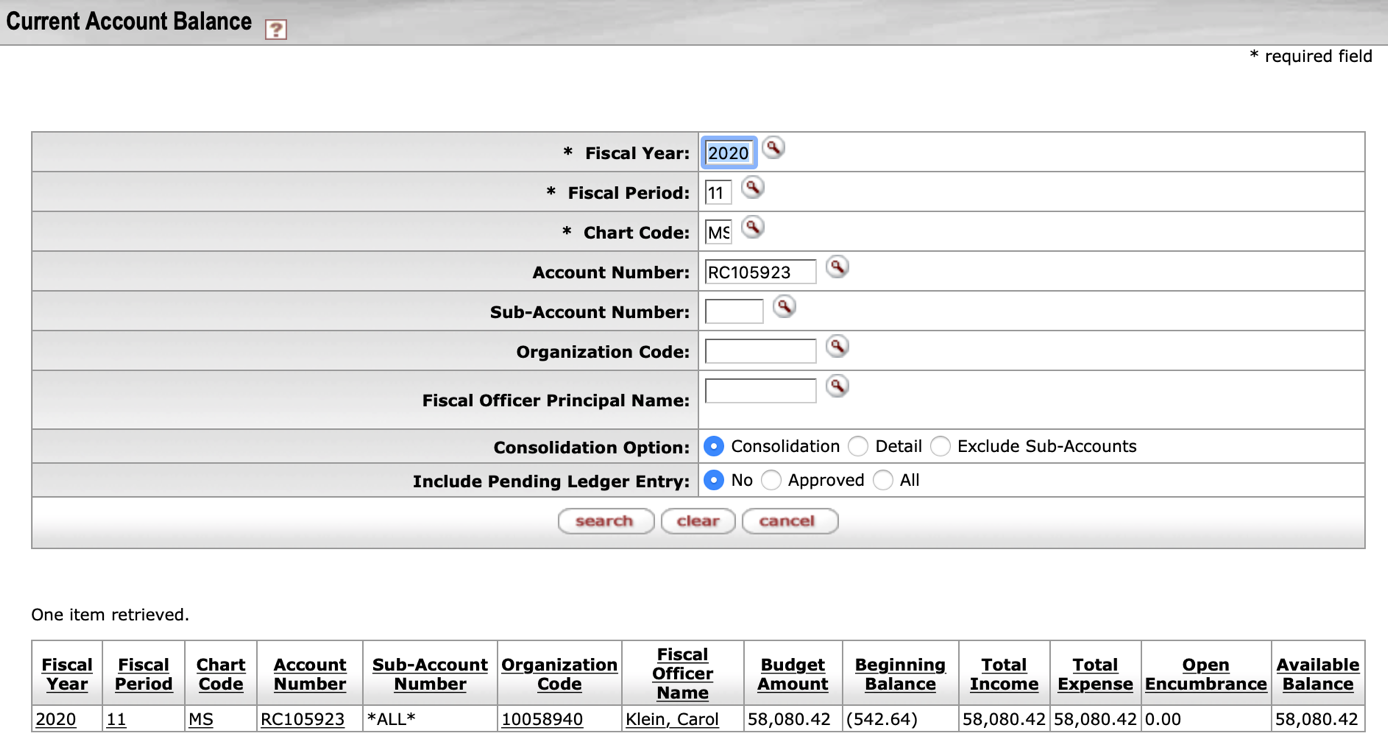
 GL Batch Functions
GL Batch Functions