When you click the Create New button the system displays the KIM Type Lookup screen. You must search for and select an existing Type in order for the system to generate a new Group document.
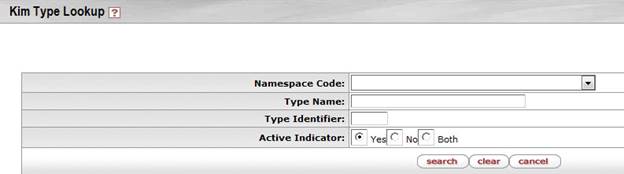
This lookup is used whenever you create a new group or role. The search definitions are explained below.
KIM Type Lookup definition
|
Description | |
|
Namespace Code |
Optional. Select the code identifying the application and module this KIM type pertains to. |
|
Type Name |
Optional. Enter the name identifying this KIM type. |
|
Type Identifier |
Optional. Enter the unique system-assigned identifying number for this KIM type. |
|
Active Indicator |
Required (defaults to 'Yes'). Change the default selection to view KIM types that are inactive or are both active and inactive. |
The display of search results includes the same fields as the Lookup screen. To select the type you want to use for your new group, click the return value link for it.
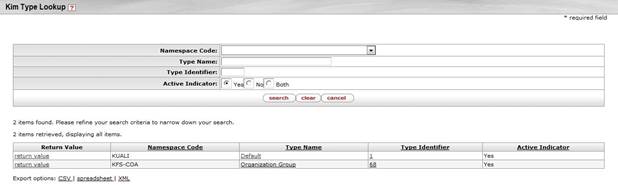
 Definitions Tab
Definitions Tab