Creating Month Budget
The create month button causes the system to display the Budget Construction Monthly screen for the currently selected accounting line. This screen in edit mode allows you to edit each of the monthly request amounts and optionally to return a new annual amount based on the sum of the monthly amounts.
To access this screen and begin work, follow these steps:
1. Click
 .
.
The system displays the BC Monthly screen.
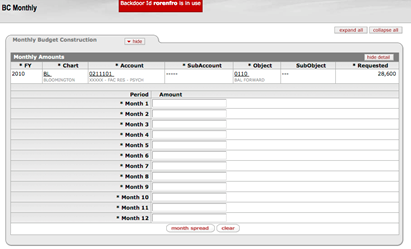
2. Enter
the monthly budget or click  .
.
Clicking the month spread button equally divides the monthly budget into each period. If the amount is not evenly divisible to the whole dollar, the first month receives the remainder.
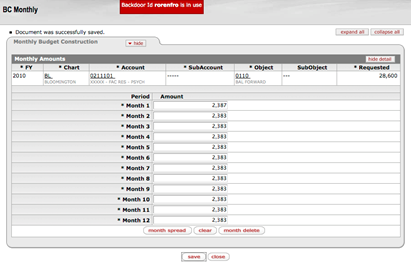
3. Click
 when you are
done.
when you are
done.
 When you
next return to the BC document, notice that the create month
button has changed to edit month.
When you
next return to the BC document, notice that the create month
button has changed to edit month.
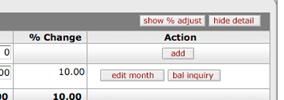
4. If you
wish to delete the monthly budget, click  and then confirm that you wish to
delete the record by clicking
and then confirm that you wish to
delete the record by clicking  .
.
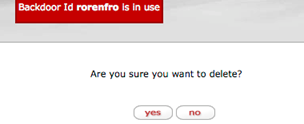
 Spreading Month
Globally
Spreading Month
Globally