Create Division
The Vendor document offers a unique option from the Vendor Detail Lookup screen, called Create Division. This option is available only for 'parent' vendors (that is, vendors for which the Vendor Parent Indicator on the Vendor tab is set to 'Yes').
The Create Division option allows you to group entities under the same corporate office with the same Tax ID ('parent vendor'). You might use this feature to add information about the separate divisions or branches, without having to duplicate the corporate information. A division has a different name from the parent.
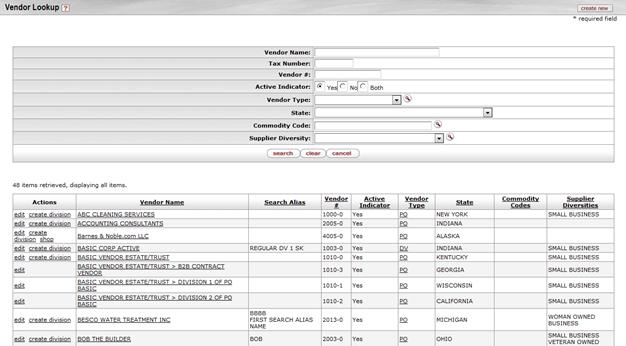
The create division link is available only for the 'parent' vendors. When you click the create division link, a new Vendor document is initiated and the information from the Corporate Information section of the Vendor tab is copied from its Corporate Vendor and remains display-only.
 'Collections'
'Collections'