Collector XML Upload
 >
>  >
>  >
> 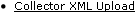 >
> 
 Collector uploads are designed to accept feeds
from departments billing other units at your institution. This process does some
file validation and has built in email communications back to
the customer using it. The collector is best used for
feeding in General Ledger entries that are not coming
from an enterprise-level system and may be prone to errors. Collector files can
be in .xml format or loaded as flat text files. Uploaded
Collector files will be processed the next time the collectorJob batch job is run.
Collector uploads are designed to accept feeds
from departments billing other units at your institution. This process does some
file validation and has built in email communications back to
the customer using it. The collector is best used for
feeding in General Ledger entries that are not coming
from an enterprise-level system and may be prone to errors. Collector files can
be in .xml format or loaded as flat text files. Uploaded
Collector files will be processed the next time the collectorJob batch job is run.
 For information about the
Collector Flat File Upload, see Collector
Flat File Upload.
For information about the
Collector Flat File Upload, see Collector
Flat File Upload.
 For information on procedures that
apply to all KFS batch uploads on the Administration menu, see Batch Upload Basics.
For information on procedures that
apply to all KFS batch uploads on the Administration menu, see Batch Upload Basics.
When you select the Collector XML Upload option from the Administration menu tab, the system displays the GL Collector (XML format) Batch Upload document. This document allows you to upload XML input files input into the General Ledger. This upload page functions exactly the same as the Collector Flat File Upload.
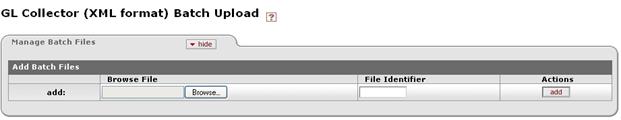
 Collector XML Upload
Format
Collector XML Upload
Format