Cash Balances
 >
> >
>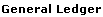 >
>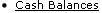 >
>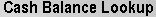
 For general information about
entering lookup criteria, interpreting dollar accumulators, drilling down into
inquiries to see more detail, and including or excluding pending entries, see GL Inquiries: Basic Information.
For general information about
entering lookup criteria, interpreting dollar accumulators, drilling down into
inquiries to see more detail, and including or excluding pending entries, see GL Inquiries: Basic Information.
The Cash Balances inquiry displays the beginning, year-to-date, and available cash balances for an account and/or sub-account. It provides a bottom line snapshot of your account. The report was designed for those accounts that produce income/revenue through sales and services, and cash accounts. In most cases, fiscal officers of auxiliary or service accounts or non-budgeted accounts are concerned with their cash balances. However, fiscal officers of general fund accounts and some budgeted accounts might not need to use the Cash Balances inquiry.
Choosing the Consolidation option aggregates the amounts by Sub-Account and Sub-Object Code. The Detail option returns balances for each Sub-Account and Sub-Object Code. The Include Pending Ledger Entry option provides the user with the ability to include all cash pending entries, no pending cash entries, or only those pending cash entries that are fully approved. Cancelled and disapproved pending entries are not pulled into the balance inquiry results. There are no drilldown hyperlinks available in this inquiry.
 The Cash Balances
inquiry should not be confused with the Available Balances inquiry that compares
actual transactions and encumbrances to budget amounts.
The Cash Balances
inquiry should not be confused with the Available Balances inquiry that compares
actual transactions and encumbrances to budget amounts.
 Lookup Criteria
Lookup Criteria