Batch File
 >
>  >
>  >
>  >
> 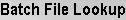
The Batch File lookup allows users to view KFS files, reports and logs. Users can search for files by name, date and by indicating what KFS file directory they reside in. Batch files can be downloaded or deleted.
Only members of the KFS-SYS Manager group can download and act on batch files through this interface.
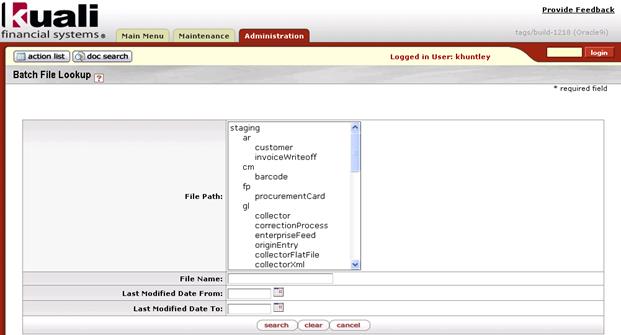
Batch File Lookup screen definition
|
Title |
Description |
|
File Path |
Select the directory or sub-directory in which the file you wish to retrieve resides. Click the directory you wish to search. In the default configuration the 'reports' directory contains reports and log files generated by batch jobs. These reports exist in sub-directories corresponding to the module that owns the batch job. The Staging directory contains input files brought into KFS (such as procurement card or collector upload files) as well as export files generated by KFS (such as check files from PDP). These reports also exist in sub-directories corresponding to the module they are associated with. Some modules may have additional sub-directories further dividing their Staging output.
|
|
File Name |
Enter the file you wish to retrieve. |
|
Last Modified Date From |
Enter or use the calendar to select a beginning date range for your search. |
|
Last Modified Date To |
Enter or use the calendar to select an ending date range for your search. |
Reports that match your search will be displayed, showing their name, location and file size (in bytes.) Options in the Actions column allow you to Download or Delete the files.
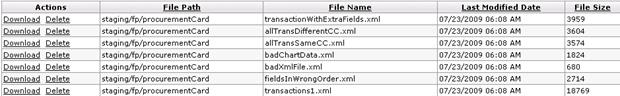
Note that manually deleting files via this interface should be done with great caution. There is no interface to undo a deletion and removing certain files may cause batch jobs or processes to fail.
The most common use for deleting a file is to remove a '.done' file from data files such as those created by the GLCP, LLCP or uploaded via the Collector. KFS creates two files for these particular processes, one ending in a '.data' extension and another ending in a '.done' extension. Deleting the '.done' extension file will keep the associated '.data' file from being processed by its associated batch processes but leave the data file itself for reference.
 Room File Upload
Room File Upload