Award Maintenance Tab
• The Award Maintenance tab contains basic information identifying the project this award represents, including information on the sponsoring agency, project dates, funding and purpose.
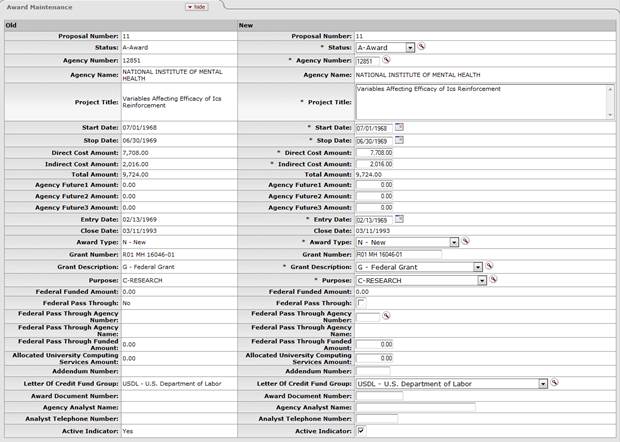
Award Maintenance tab definition
|
Title |
Description |
|
Proposal Number |
Required. When creating a new award, search for the
associated Proposal from the Proposal lookup
|
|
Status |
Required. Select the proposal state from the following list options (single, alpha character): A = Award: An agreement has been reached and received. R = Rejected: Funding for the proposal has been rejected by the granting agency. U = Underwrite: The internal organization associated with the proposal has agreed to underwrite current expenses related to the project even though a formal agreement has yet to be received from the granting agency. W = Withdrawn: The institution has chosen to withdraw
the request for funding from the agency. Display-only if post-award, and
searchable via the lookup |
|
Agency Number |
Required. Enter a number to uniquely identify an
external funding agency or search for it from the Agency lookup
|
|
Agency Name |
Optional. Enter The official, full title of the potential funding agency. System-generated based on agency number. |
|
Project Title |
Required. Enter the official project name for external agency and C&G Administration correspondence. |
|
Start Date |
Required. Enter the date on which the project is to
begin, or search for it from the calendar |
|
Stop Date |
Required. Enter the date on which the project is to
end or search for it from the calendar |
|
Direct Cost Amount |
Required. Enter the monetary amount of the direct costs charged to the award (for example, salary, fringe benefits, materials, travel charges, communication costs, etc.)
|
|
Indirect Cost Amount |
Required. Enter the monetary amount of indirect costs charged to the project (usually a certain percentage of the direct costs budgeted).
|
|
Total Amount |
Display-only. Displays the total dollar amount calculated from Direct Cost Amount + Indirect Cost Amount. |
|
Agency Future1 Amount |
Optional. Enter the amount of funds committed by an external agency for the next funding period. |
|
Agency Future2 Amount |
Optional. Enter the amount of funds committed by an external agency for the second future funding period. |
|
Agency Future3 Amount |
Optional. Enter the amount of funds committed by an external agency for the third future funding period. |
|
Entry Date |
Required. Enter the date which this award is entered
into the system or search for it from the calendar
|
|
Close Date |
Display-only. Displays the date the system manager closes out business for the month. Changes made to an award with a close date may alter institutional report records. System-generated. |
|
Award Type |
Required. Select the kind of award being made from the
Award list, or
search for it from the lookup C = Non-Competing/Continuation |
|
Grant Number |
Optional. Enter the unique number, assigned by an external agency, for a specific contract or grant. Not all agencies assign grant numbers, but if present it serves as an identifier for a particular award. |
|
Grant Description |
Required. Select the code that describes the type of
contract or grant from the Grant
Description list, or search for it from the lookup Options include government and non-government codes, including Contract (© Government Grant (G), Non-Federal Grant (N), and Non-Federal Contract (O), etc. |
|
Purpose |
Required. Select the nature of work to be completed by the grant or contract from the
Purpose list or
search for it from the lookup |
|
Federal Funded Amount |
Display-only. Displays the amount funded by the awarding agency (if federal) for the federal pass through agency. |
|
Federal Pass Through |
Optional. Select the check box to indicate that this award involves federal pass-thru funds (federal agency awards money to the non-federal granting agency which in turn is passed along to your institution through an award.) |
|
Federal Pass Through Agency Number |
Optional. Enter the code to uniquely identify the
federal agency from which the funding originates, or search for it from
the Pass
Through lookup |
|
Federal Pass Through Agency Name |
Display-only. Enter the originating agency of any federal pass-through funds for this award. System-generated and updatable only upon a change in the Federal Pass Through Agency Number. |
|
Federal Pass Through Funded Amount |
Optional. Enter the dollar amount identified as federal pass-through funds for the award. |
|
Allocated University Computing Services Amount |
Optional. Enter the contract or grant award dollars designated in an approved budget for University Computing Services. |
|
Addendum Number |
Optional. Enter a number assigned by Contracts and Grants Administration that identifies an addendum to the master contract. |
|
Letter Of Credit Fund Group |
Optional. Select the line of credit (LOC) identifier used for applicable federal cash draws from the LOC list, or
search for it from the lookup |
|
Award Document Number |
Optional. Enter the unique identification number assigned to your institution by an external agency for communication of fiscal information about an award. |
|
Agency Analyst Name |
Optional. Enter a unique identifier assigned to the agency's contact person. |
|
Agency Analyst Telephone Number |
Required. Enter the telephone number where the agency contact may be reached. |
 .
. .
. Cannot be changed if
system
Cannot be changed if
system  . This date drives institutional
reporting, and should follow the guidance below:
. This date drives institutional
reporting, and should follow the guidance below: If the award has a
start date earlier than or the same as the date the award is entered into
the system, then enter the current date into this field. If the award has
a start date later than the date the award is entered into the system,
then enter the start date of the award into this field. Only a valid date
can be entered into this box, and it must be greater than or equal to the
start date. Cannot be changed if system close date exists. Defaults to
current date on new award.
If the award has a
start date earlier than or the same as the date the award is entered into
the system, then enter the current date into this field. If the award has
a start date later than the date the award is entered into the system,
then enter the start date of the award into this field. Only a valid date
can be entered into this box, and it must be greater than or equal to the
start date. Cannot be changed if system close date exists. Defaults to
current date on new award. Accounts
Tab
Accounts
Tab