Auxiliary Voucher Details Tab
The Auxiliary Voucher Details tab is used to indicate the type of Auxiliary Voucher document being created (Adjustment, Accrual or Recode) and the Accounting Period to which the transaction should be posted. The Reversal Date appears only when the Accrual or Recode type is selected (note the second and third examples below).
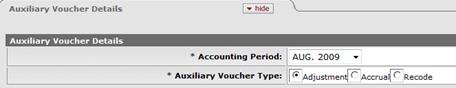
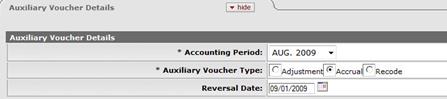
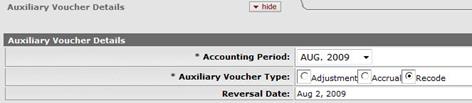
Auxiliary Voucher Details tab definition
|
Title |
Description |
|
Accounting Period |
Required. Select the period the transaction should be applied to from the Accounting Period list. |
|
Auxiliary Voucher Type |
Required. Select the option for the type of Auxiliary Voucher document you wish to process |
|
Reversal Date |
Appears only for the AV type of accrual or recode. Requirement varies depending on the selected auxiliary voucher type: Accrual:
Required. Select the date when the transaction entries are to be reversed
from the calendar
Recode: Display-only. Defaults to today's date and cannot be changed. |

 Process Overview
Process Overview