Addresses Section
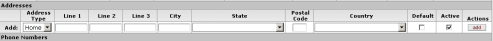
Addresses section definition
|
Description | |
|
Address Type |
Optional. Select the type of address being added on this row. Options include: Home |
|
Line 1-3 |
Optional. Use lines 1, 2 and 3 to enter the street address for this row. |
|
City |
Optional. Enter the city associated with this address. |
|
State |
Optional. Select the state associated with this address from the list. |
|
Postal Code |
Optional. Enter the postal code associated with this address. |
|
Country |
Optional. Select the country associated with this address. |
|
Default |
Check this box to indicate this address record should be used as the default. A Person record can have no more than one default Address record. |
|
Active |
Check this box to indicate that this Address record is active. Uncheck the box to indicate that this record is inactive. |
|
Actions |
Click the Add button to add this Address record. |
 Phone Numbers
Section
Phone Numbers
Section