Adding Incumbent
The add incumbent button causes the system to display the Budget Construction Incumbent Lookup so that a search can be made for an incumbent to be assigned to this account.
1. Click
the  button in the
Expenditure Salary Line section.
button in the
Expenditure Salary Line section.
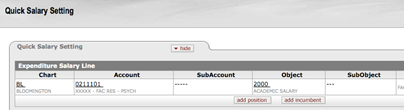
2. Complete fields in the Budget Construction
Incumbent Lookup screen as needed and click  .
.
3. Select the position and click Incmbnt Salset or Incmbnt Salset w/Sync (expanded mode) action.
• Incmbnt SalSet takes you to the Salary Setting by Incumbent screen.
• Use Incmbnt Salset w/Sync when you want the system to go out to the payroll system to obtain the newest incumbent information.
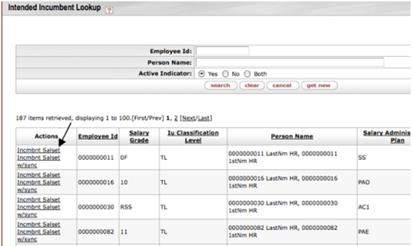
 The
incumbent salset with sync functionality is available only when the institution
has customized the system and the PSSYNC
Function Control is turned on for that fiscal
year.
The
incumbent salset with sync functionality is available only when the institution
has customized the system and the PSSYNC
Function Control is turned on for that fiscal
year.
 The
The  button allows you to
add any new position rows not yet in BC. The nightly batch
update usually handles this addition, but you may not want to wait overnight to
get any newly created positions from the payroll system.
button allows you to
add any new position rows not yet in BC. The nightly batch
update usually handles this addition, but you may not want to wait overnight to
get any newly created positions from the payroll system.
 The get
new functionality is also controlled by PSSYNC Function Control and must be
built by each implementing institution.
The get
new functionality is also controlled by PSSYNC Function Control and must be
built by each implementing institution.
 Salary Detail
Section
Salary Detail
Section