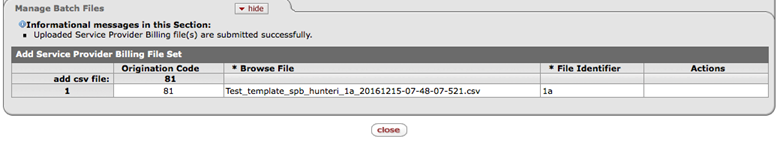Upload Layout
The Service Provider Billing Upload will automatically populate header detail information based on the Origination Code selected and the Processor.
The CSV import template must be in the format as found in the Data Import Templates located within Kuali Help, but may be renamed as needed by the Processor. Once added, the file name will automatically be appended with the Processor’s NetID and timestamp. Note that compared to other import templates, the first line of this template does not require deletion before adding to the upload.
Validations will occur upon “add” and “submit” in order to prevent documents being created which do not follow the requirements of the Service Provider Billing document. For those restrictions, see the help document for the Service Provider Billing document. However, note that in addition to the standard Service Provider Billing restrictions, those that use the upload will not be allowed to add Asset or Liability Object Codes.
As CSV files are added, the Service Provider Billing Upload Trailer tab identifies the Total Records Uploaded (number of lines) and the Total Income and Total Expense. In order to submit the files successfully the Total Income Amount must equal the Total Expense Amount.
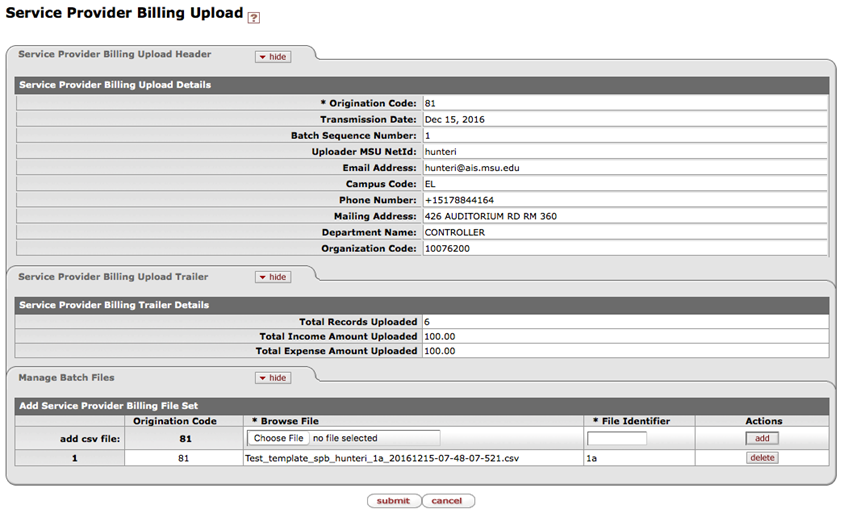
Upon successful submission, a message will appear indicating the file(s) have been submitted successfully.