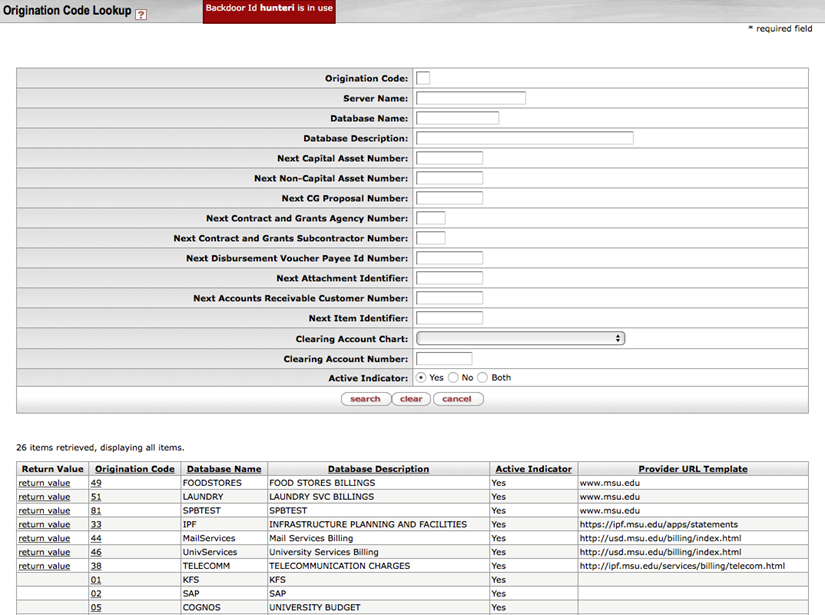Upload Access
Any active principal may click on the Service Provider Billing Upload link and be taken to the Origination Code Lookup. However, only users with an active membership to the "Service Provider Billing Processor" role will be able to return origination code values for the use of upload. Service Provider Billing Processors may use the Origination Code Lookup to search based on specific criteria related to an Origination Code or perform a blanket search by entering no criteria and clicking the "search" button. The search will indicate a "return value" option for any Origination Code based on the following:
Service Provider Billing Processors may use the Origination Code Lookup to search based on specific criteria related to an Origination Code or perform a blanket search by entering no criteria and clicking the "search" button. The search will indicate a "return value" option for any Origination Code based on the following:
1. The user must be assigned to the Origination Code in the Service Provider Billing Processor role.
2. The Origination Code must be
a. Active
b. Set up with Clearing information coordinated by the Accounting Office
c. c. Have an auto approval limit established in the MAX_ENROUTE_DAYS_ALLOWED parameter which is established by the Accounting Office
For establishing an Origination Code for use on the Service Provider Billing Upload, contact the Accounting Office for further information.