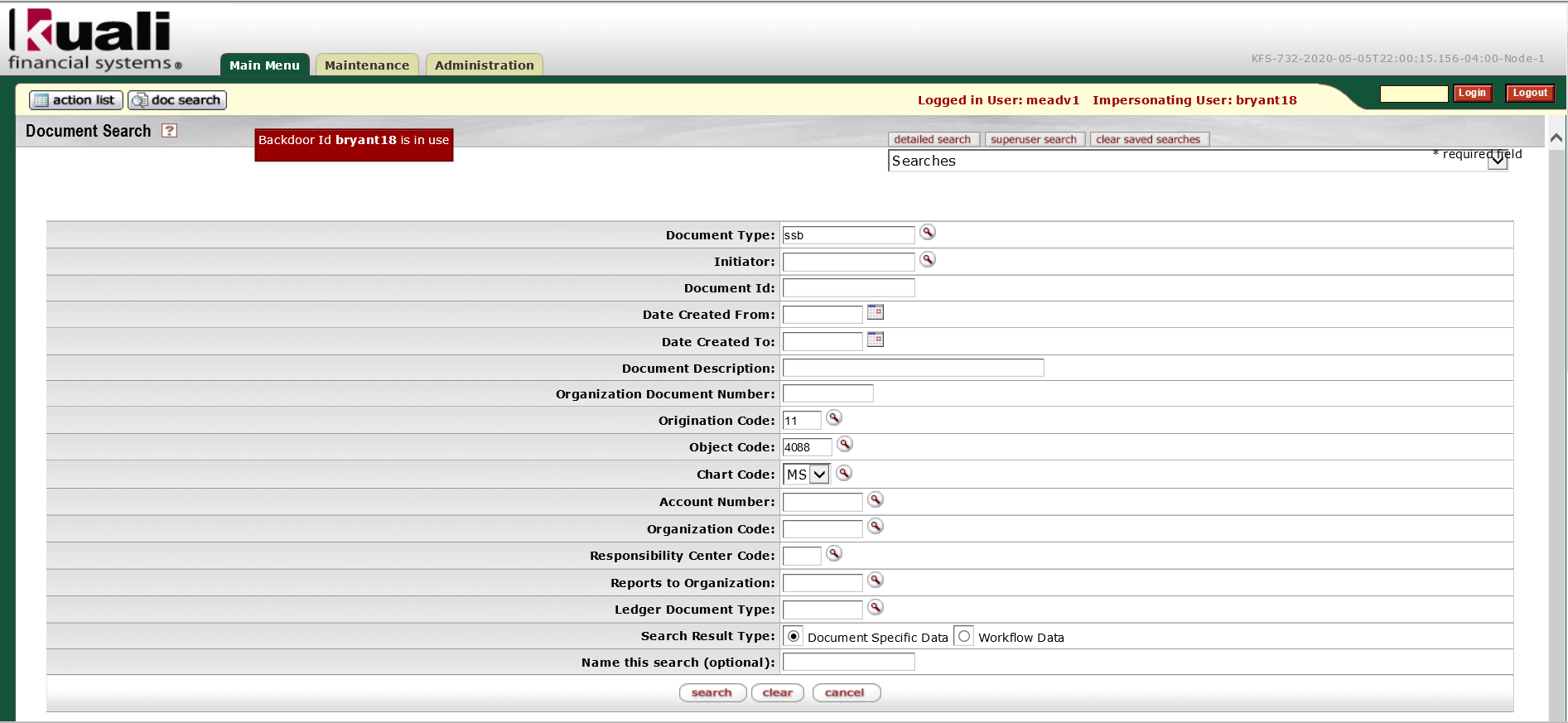Financial Processing > Administrative Transaction E-Docs > Service Provider Billing > Process Overview
Locating a Student System Billing Document
1. SSB Documents are created based on a feed and cannot be initiated in KFS.
2. Log into the KFS as necessary.
3. If a document is available for your approval, it can be found in your Action List located in the upper left corner of the page.
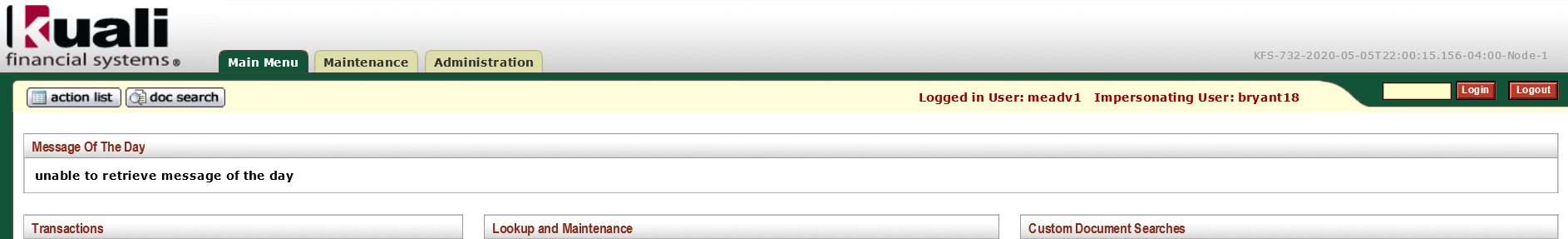
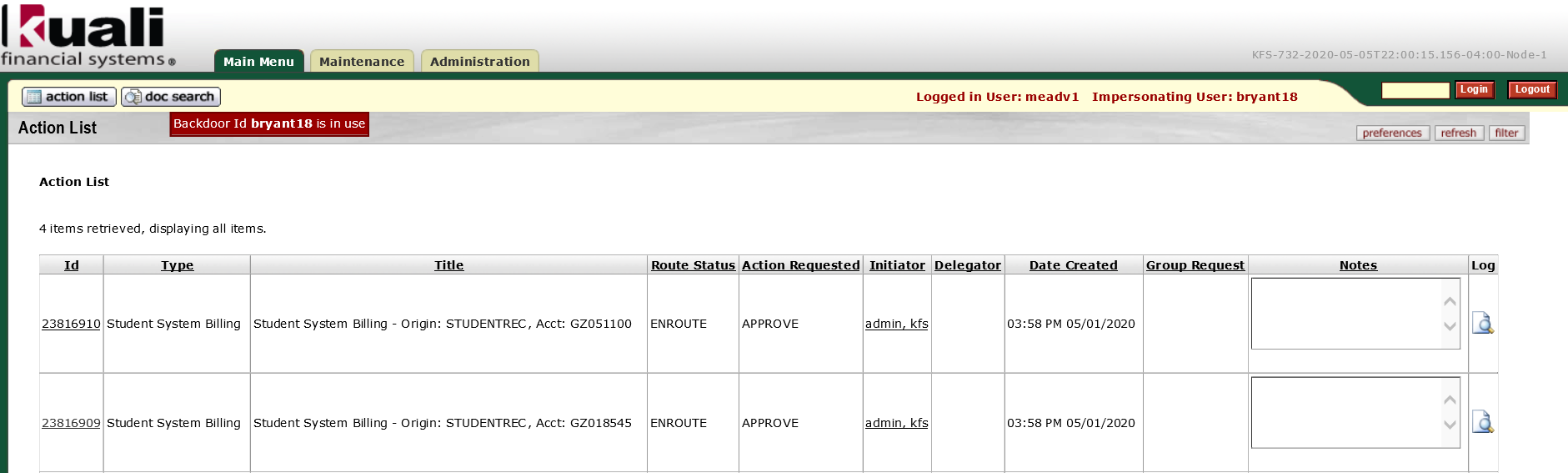
4. SSB Documents can also be found using the “doc search” (also located in the top left of the page). The doc search has been customized to allow users to search for documents based on criteria such as Account Number, Object Code, and even the Origin Code of the feed.