Document Layout
The MPDO document has both standard and customized document tabs.
Customized Tabs
Document Overview – The document overview tab has been customized to always contain the cardholder last name then first name, the last four digits of the card, and the default account number. This field is not editable.
Accounting Lines – Similar to PCDO, the MPDO document opens with the Transaction section and pre-populated Chart, Account, Object Code, and the Amount fields in the Accounting Lines tab. This information has been provided by the bank file.
The Transaction document detail section lists information about all the transactions posted for this card during this cycle and is not editable. Each transaction line is numbered on the MPDO document for easier tracking and auditing.
Transaction Detail section definition
|
Title |
Description |
|
Transaction Credit Card Number |
Display-only. MPA Card number. This information is masked when viewed by users who are not the MPA cardholder or the fiscal officer of the default account. Clicking the Transaction Credit Card Number link opens up a separate window which, if user has permission, displays the credit card holder detail. |
|
Card Holder Name |
Display-only. Name of the card holder |
|
Transaction Total Amount |
Display-only. The amount of the purchase |
|
Transaction Date |
Display-only. The date the purchase was made |
|
Transaction Reference Number |
Display-only. The bank's transaction number. Clicking the Transaction Reference Number link opens up a separate window which displays the card transaction detail. |
|
Vendor Name |
Display-only. The name of the vendor the goods were purchased. Clicking the Vendor Name link opens up a separate window which displays the vendor detail. |
|
Disputed with Bank |
Optional. Yes or No to designate |
|
Works© Login |
Display-only. URL provided for user to login to the bank system directly, if access has already been granted. |
|
Dispute Reason |
Optional. Required if Dispute Info is marked as Yes. |
Notes and Attachments – This tab has been enhanced to allow an attachment type to be selected when using the attachment feature. This document also requires that an attachment with an attachment type of “Receipt” be present before the Fiscal Officer can approve the document. Attachments can be added by any financial system user. If you are attaching documentation that is not a receipt, please use the attachment type of “Other” in the dropdown available.
Standard Tabs
Standard tabs include the General Ledger Pending Entries, Ad Hoc Recipients, and the Route Log tabs.
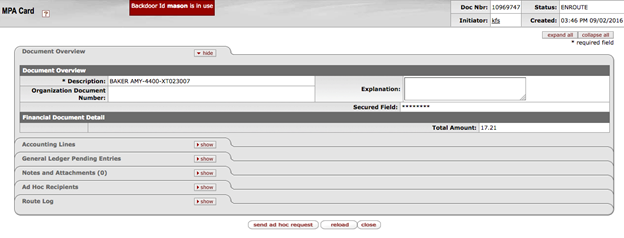
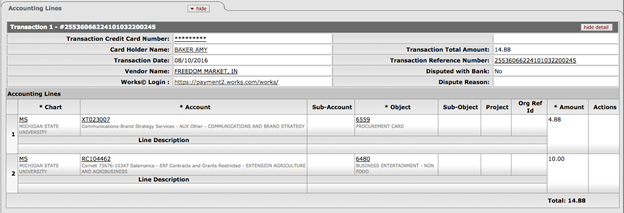
 For more
information about the standard tabs, see “Standard
Tabs” in the KFS Overview and Introduction to the User
Interface.
For more
information about the standard tabs, see “Standard
Tabs” in the KFS Overview and Introduction to the User
Interface.