Uploading a File to the PDP
1. Select Payment File Batch Upload from the Pre-Disbursement Processor menu group on the Maintenance menu.
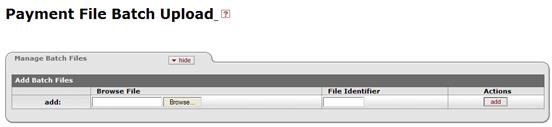
2. Click
 , navigate to the file you want
to upload and click Open.
, navigate to the file you want
to upload and click Open.
3. Enter a file identifier that is up to 9 characters in length. This entry is a unique identifier for your file.
4. Click
 to upload the file to the
PDP.
to upload the file to the
PDP.
If the PDP detects a problem that prevents an upload of the file, the system displays an error message.
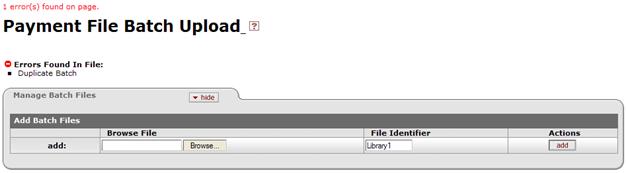
5. After making corrections, click the Upload File link to reload the file.
If the upload is successful, the page displays a message indicating that the file was successfully saved. An email is sent to the customer confirming the successful file upload.
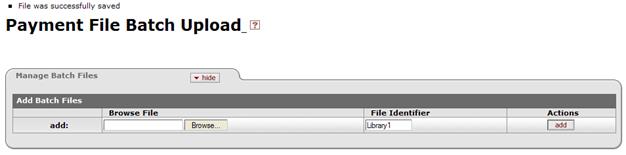
 PDP Payment Upload File
Format
PDP Payment Upload File
Format