Sufficient Funds Checking
Sufficient funds checking is an option that can be used to stop the processing of e-doc transactions when an account does not have a balance large enough to cover expense transactions.
Sufficient funds checking can be established on an account-by-account basis. If the TP Sufficient Funds Check option on an account is selected and the Account Sufficient Funds Code is set to a value other than 'N' (no checking), then the account is checked for sufficient funds by the KFS.
 For more information about the TP
Sufficient Funds Check option, see Account.
For more information about the TP
Sufficient Funds Check option, see Account.
The account sufficient funds code of an account determines the level at which sufficient funds is checked. The options are:
• Object Code: The specific object code to which expenses are being applied is checked to see whether sufficient budget exists.
• Level: The object level with which the expense object code is associated is checked to see whether sufficient budget exists.
• Consolidation: The consolidation level with which the expense object code is associated is checked to see whether sufficient budget exists.
• Account: The budget balances of all expense object codes on the account are added up and checked to see whether sufficient budget exists.
• Cash: The cash balance of the account is checked to see whether sufficient cash exists.
Object code, level, consolidation and account checks are all made by comparing budget to actuals. The calculation used is:
Sufficient Funds = Budget - Actuals - Encumbrances +/- Pending Ledger Entries
Cash checking uses a different formula:
Sufficient Funds = Cash Balance - Liabilities - Encumbrances +/- Pending Ledger Entries
 The encumbrances
include pre-encumbrances, external encumbrances, and internal encumbrances,
depending on the account.
The encumbrances
include pre-encumbrances, external encumbrances, and internal encumbrances,
depending on the account.
If the KFS finds that an account does not have sufficient funds, it presents the user with an error message and does not allow further processing of the document.
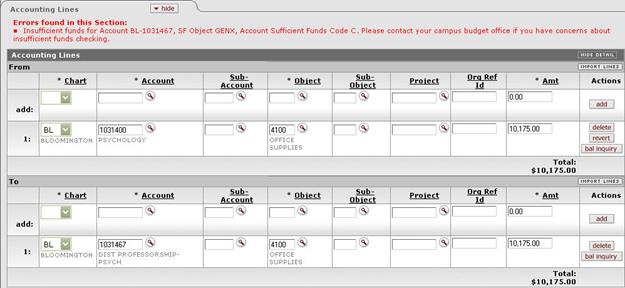
A message displayed in the Accounting Lines tab indicates which account does not have sufficient funds.
 Not all KFS financial
document types perform sufficient funds checking. The following document types
do not check for sufficient funds: Advance Deposit, Auxiliary Voucher, Cash Management, Cash Receipt, Credit Card Receipts, Journal Voucher, Pre-Encumbrance, and Procurement Card.
Not all KFS financial
document types perform sufficient funds checking. The following document types
do not check for sufficient funds: Advance Deposit, Auxiliary Voucher, Cash Management, Cash Receipt, Credit Card Receipts, Journal Voucher, Pre-Encumbrance, and Procurement Card.
 Flexible Offset
Options
Flexible Offset
Options