Salary Expense Transfer
 >
> >
>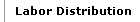 >
>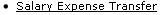 >
>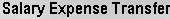
The Salary Expense Transfer (ST) document is used to move salaries and benefit charges for a given employee for a particular accounting period (or set of periods) from one or more accounts to one or more other accounts. This document is used to correct an employee's payroll expense that was charged to an incorrect accounting string. This error could occur for a number of reasons, including:
• Someone mis-keyed the payroll information, so the expense initially was posted to the wrong account.
• A payroll system problem caused the expense to fall into a clearing account.
• An employee was paid for work on a grant before the account was established, and the wages were initially posted into another account.
• The wages were initially paid on an expired or invalid account.
• An error was made when the employee was hired.
• A retroactive correction occurred in which the account or object code was changed after an employee was paid.
• The expenses should have been charged to a sub-account that was not established at the time of original expense
When the user selects Salary Expense Transfer from the Labor Distribution submenu group in the Transactions group on the Main menu, the system displays a blank Salary Expense Transfer (ST) document with a new document ID.
 Salary Transfer and Effort Certification Reporting
Salary Transfer and Effort Certification Reporting