Running Reports
To run reports, follow these steps:
1. Click
the  button.
button.
The Document Reports and Exports screen displays the list of available reports and data exports for the account you are working on.
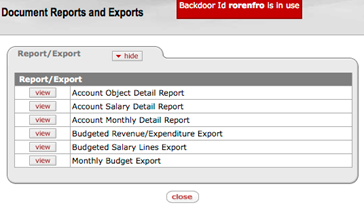
2. Click
the  button beside the
desired report name.
button beside the
desired report name.
3. If you
have selected the Export dump, specify the output file format. Make selections
and then click  .
.
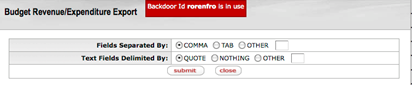
The system creates a PDF report. When the system displays the Open File window, click OK to open and save the report on your desktop.
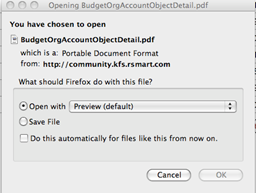
 Account Report
Samples
Account Report
Samples