Reason Statistics
|
|
|
|
The BC Organization Reason Statistics report displays the summary totals for funding-related information associated with the organization selection. summary totals are also provided on the BC Organization Reason Summary report on the last page of each selected organization. This report allows the user to produce the summary totals without having to print the supporting detail.
The user has the option of filtering the information included on the final report using a comparison of CSF and request amounts and using a determined threshold. The comparison restates the CSF (base) amount to account for changes in position information related to the calculated FTE and uses the percentage change in the amounts as the basis for the filter.
Defining threshold criteria causes the Reason Code Selection screen to be skipped, resulting in a report containing all incumbents filtered by object code and threshold criteria regardless of funding marked by reason codes. This allows you to check for incumbent funding with missing reasons.
 Running the report
with threshold criteria set implies that the reason code information displayed
in the report may be blank for some incumbents. In this case, it is better to
run the Reason Summary report to show those incumbents that are missing a reason
code annotation to explain situations that reflect
guideline exceptions.
Running the report
with threshold criteria set implies that the reason code information displayed
in the report may be blank for some incumbents. In this case, it is better to
run the Reason Summary report to show those incumbents that are missing a reason
code annotation to explain situations that reflect
guideline exceptions.
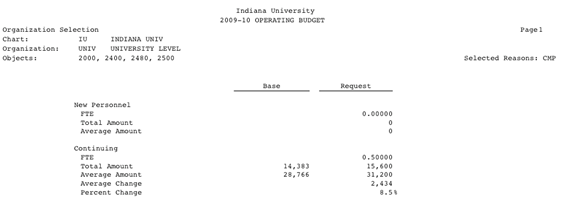
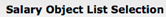
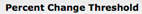
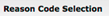
 Reason Summary
Reason Summary