Purge Incumbent Funding
You may purge incumbent funding lines that do not have a base budget. To do so:
Click  for the funding line that you wish to
purge.
for the funding line that you wish to
purge.
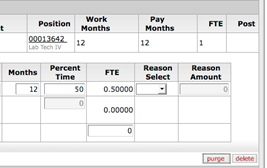
The funding line moves to the Purged Appointment Funding tab.
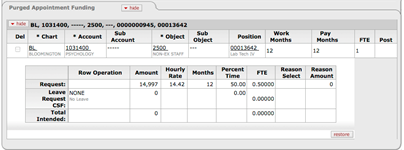
To undo the operation, click  . The funding line will return to the
Incumbent Funding tab.
. The funding line will return to the
Incumbent Funding tab.
 When you save the document, the funding lines in the Purged
Appointment Funding tab are removed permanently.
When you save the document, the funding lines in the Purged
Appointment Funding tab are removed permanently.
 Document Reports and
Exports
Document Reports and
Exports