Purchasing/Accounts Payable > Standard Transaction E-Docs
Purchase Order
Retransmit
The Retransmit (PORT) document reprints a copy of the PO in the PDF format. You might need to resend the POs to your vendors for a variety of reasons.
Unlike the Print action, retransmitting gives you an opportunity to specify the content to be printed before you create the PDF. After the PDF version of the PO is displayed, you may then print it or retransmit it to the vendor. The PDF is retained as a report in the Batch File located under Administration tab under file path: reports/purap/poPdfRetention/archive. The PO PDF is automatically transferred to DocViewer for historical and reprint needs.
![]() The retransmit
button appears only when you are viewing a PO that is currently in 'Open' status.
The button appears if the PO has already been printed or a transmission method
other than 'Print' was selected.
The retransmit
button appears only when you are viewing a PO that is currently in 'Open' status.
The button appears if the PO has already been printed or a transmission method
other than 'Print' was selected.
More:
Purchasing/Accounts PayableStandard Transaction E-DocsPurchase Order Retransmit
Document Layout
After you click the retransmit button, the system displays the PO Retransmit screen and asks you to select the transmission method, header, and items to print.
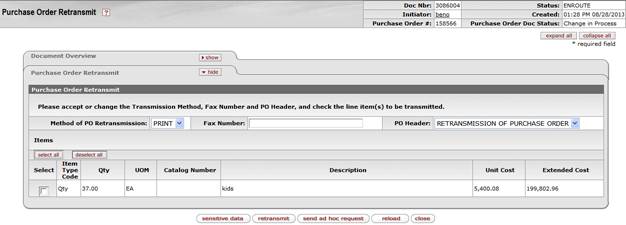
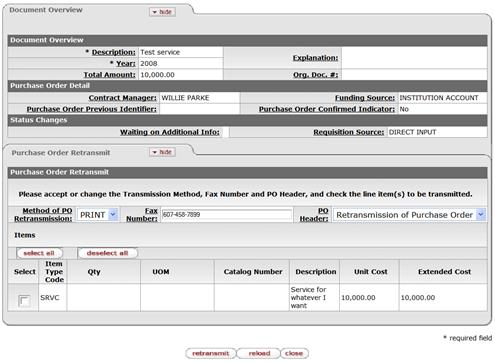
The PO Retransmit screen includes the Purchase Order Retransmit tab.
Purchasing/Accounts PayableStandard Transaction E-DocsPurchase Order RetransmitDocument Layout
Purchase Order Retransmit Tab
This tab requires a transmission method, header, and items to print.
Purchase Order Retransmit tab definition
|
|
Description |
|
|
Defaults to 'PRINT'. 'FAX' |
|
Fax Number |
Optional. Required if transmission method is 'FAX'. Enter the fax number. |
|
PO Header |
Select the verbiage to print as a subtitle on the PO. The selections are 'Retransmission of Purchase Order' and 'Purchase Order'. Defaults to 'Retransmission of Purchase Order'.
|
|
Items |
Check the box for each item you want to have printed. You must select at least one item. |
1. Select the items to print. If
desired, click ![]() to
select all items or click
to
select all items or click ![]() to
clear the Select check boxes.
to
clear the Select check boxes.
2. Click the ![]() button again. The system displays a PDF
document
in the window.
button again. The system displays a PDF
document
in the window.
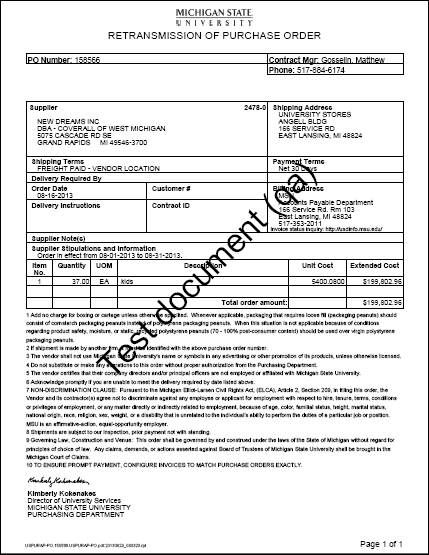
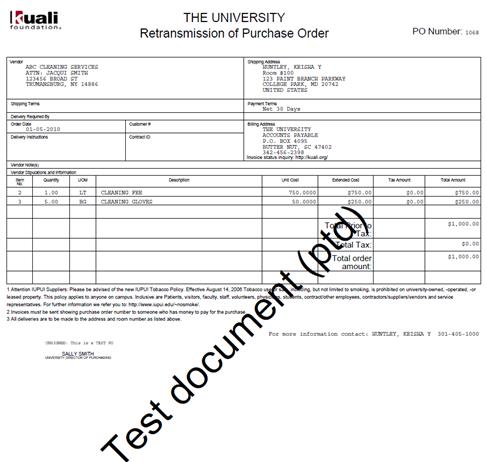
Purchasing/Accounts PayableStandard Transaction E-DocsPurchase Order Retransmit
Process Overview
Purchasing/Accounts PayableStandard Transaction E-DocsPurchase Order RetransmitProcess Overview
Business Rules
• The
PORT
document
may be initiated
only by the members of the Purchasing Processor role.
• The
Retransmit option is available only on the documents with 'OPEN' status.
Purchasing/Accounts PayableStandard Transaction E-DocsPurchase Order RetransmitProcess Overview
Routing
• The
document
becomes 'FINAL' when the PORT
document is submitted.
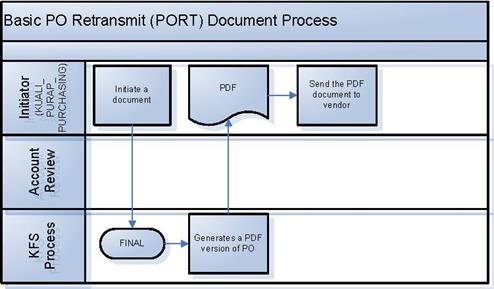
Purchasing/Accounts PayableStandard Transaction E-DocsPurchase Order RetransmitProcess Overview
Initiating a PORT Document
1. Search for the PO you want to retransmit from the PO Search Screen and open the PO.
![]() If the PO number is unknown, narrow down the search with the status
of 'Ready to print'.
If the PO number is unknown, narrow down the search with the status
of 'Ready to print'.
2. Complete the Purchase Order Retransmit tab.
3. Click ![]() to
open the printable PO.
to
open the printable PO.
The system displays a printable PO screen.
4. Click ![]() again to generate a PDF version the
printable PO.
again to generate a PDF version the
printable PO.
5. Send the PDF document to a printer or fax server to transmit to the vendor.