Placing a Batch on Hold
 Batches may be placed
on hold only if none of the associated payments have been
disbursed.
Batches may be placed
on hold only if none of the associated payments have been
disbursed.
Placing a batch on hold prevents all payments that are part of this batch from being selected for formatting. This is a reversible action.
Users with the KFS-PDP Manager role may place a batch on hold or remove a hold from a batch.
1. Search for the batch and click the Hold link.
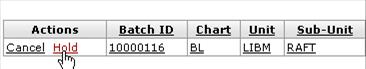
2. Enter a note indicating why this batch is being placed on hold.
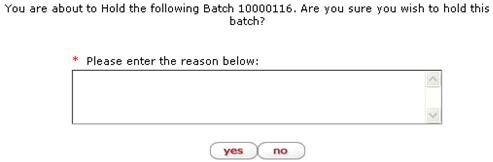
3. Click
 .
.
 Removing a Batch from
Hold
Removing a Batch from
Hold