Payroll Synchronization Problem
|
|
|
|
The BC Organization Synchronization Problems report contains any BC documents (accounts) in which at least one detail funding line is flagged for synchronization problems for the organization(s) selected. The report is created in PDF format and sent to a new browser window in your local environment. You then have the option of saving or printing the PDF file.
A BC document detail funding line is listed on the report when one or both of the problem flags are set. The Default Object Changed flag means that the default object code in the associated position has changed. The Position FTE Changed flag means that one of the constituent fields involved in the funded FTE calculation for the associated position has changed. Both of these situations require further investigation to verify that the funding line is still properly defined.
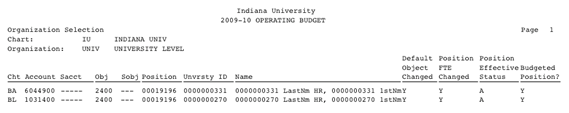
 The process that
actually sets the problem flags is not defined in the standard KFS Budget module. Each implementing institution must
build its own version of the perimeter service that handles the synchronization
process between KFS Budget Construction and the Payroll/HR system.
The process that
actually sets the problem flags is not defined in the standard KFS Budget module. Each implementing institution must
build its own version of the perimeter service that handles the synchronization
process between KFS Budget Construction and the Payroll/HR system.
 Resetting the problem
flags is accomplished by using the Salary Setting by Position screen and
clicking the recalculate button that is displayed
at the bottom of the screen and fixing any problems related to displayed error
messages. The button is displayed only when at least one of the flags is
set.
Resetting the problem
flags is accomplished by using the Salary Setting by Position screen and
clicking the recalculate button that is displayed
at the bottom of the screen and fixing any problems related to displayed error
messages. The button is displayed only when at least one of the flags is
set.
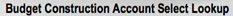
 Position Funding
Position Funding