Organization Salary Summary
|
|
|
|
The BC Organization Salary Summary report displays funding-related information for each incumbent, position, account, sub-account, salary object code, and sub-object code associated with the organization selection. The report is created in PDF format and sent to a new browser window in your local environment. You then have the option of saving or printing the PDF file.
The Salary Summary report provides similar information as described above for the Position Funding Report, except only filled positions are included in the report. In cases where the request FTE is different than the CSF FTE for a continuing appointment, the report restates the CSF FTE as if the position had the same percent time and effective months as are assigned to the request FTE for that position, so that an accurate amount and percent change figure can be calculated and displayed.
The funding-related information includes information about the incumbent, position, administrative post, CSF, request, leaves request and total intended. The report is filtered by salary object code.
You also have the option of filtering the information included on the final report using a comparison of CSF and request amounts and using a determined threshold. The comparison restates the CSF (base) amount to account for changes in position information related to the calculated FTE and uses the percentage change in the amounts as the basis for the filter.
A report is printed for each object code selected. It contains a summary statistics section at the end of the report that summarizes for both new and continuing personnel the total base and request FTE, amount, and average, as well as the calculated average and percent change from CSF to request.
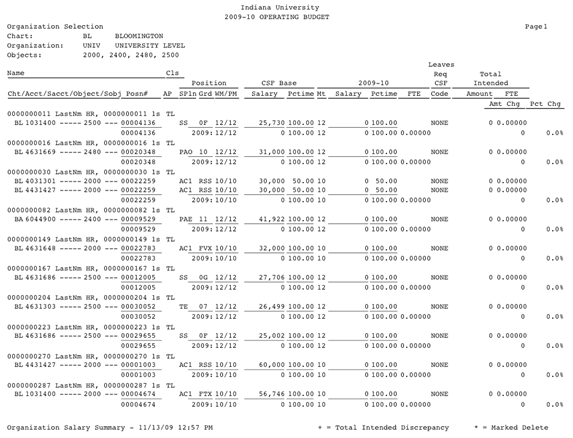
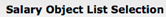
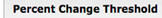
 Sub-Fund Summary
Sub-Fund Summary