My Organization
My Organization (List Accounts for My Organization) lists all BC documents for which you are a BC document approver in the review hierarchy.
1. To
access your My Organization list, click  .
.
The system creates your list from the current set of BC documents in which the account reports anywhere in the sub-tree of your approver organization.
2. On the Organization Selection screen, select organization(s) from the organization sub-tree.
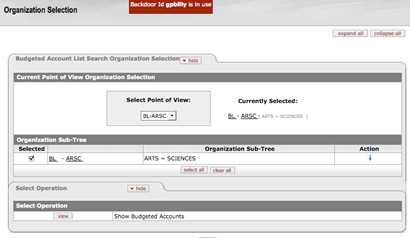
3. If
desired and if the down arrow  is
available in the Action column in the Organization Sub-Tree
section, click the arrow to drill down into the organization.
is
available in the Action column in the Organization Sub-Tree
section, click the arrow to drill down into the organization.
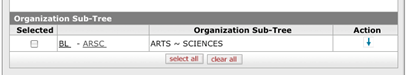
The organization sub-tree expands as you click the down arrow.
Click the up arrow to return the previous level.
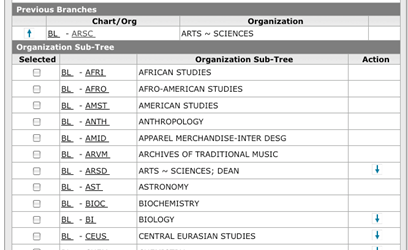
4. Select
the organization and click  next to
“Show Budgeted Accounts” in the Selected Operation tab.
next to
“Show Budgeted Accounts” in the Selected Operation tab.

5. From the Budget Construction Account Lookup, select the account to load.
6. Click
the  link under Actions to
display the BC document.
link under Actions to
display the BC document.
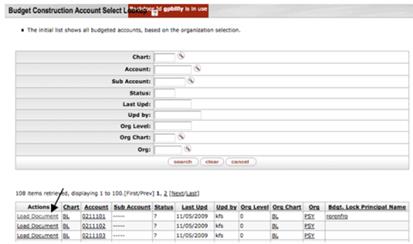
The BC document is displayed. Notice that you cannot edit the document unless the document displays “Edit access granted” on the top left corner.
 BC Organization Salary Setting/Report/Control
Section
BC Organization Salary Setting/Report/Control
Section