Core ModulesChart of Accounts (COA)Standard COA E-Docs
Mission Code
![]() >
>![]() >
> ![]() >
> ![]() >
> ![]() >
>
![]()
The Mission Code document is used to establish a code that denotes the goals, objectives and mission of the organization, to ensure that the funds are being spent according to a budgeted plan and that the allocation of expenditures is appropriate to the function identified for the account. The Mission Code is assigned at the account level and can be assigned across multiple organizations and accounts within the university.
Document Layout
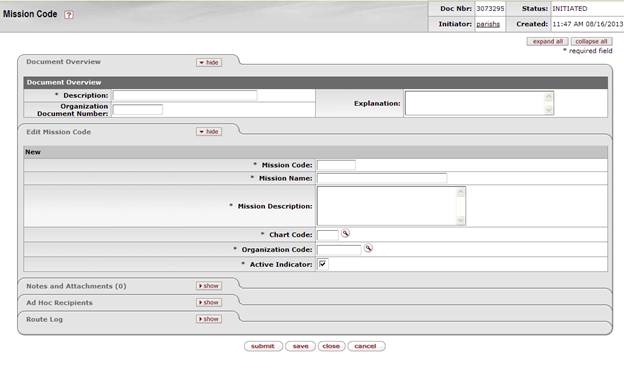
The Mission Code document contains the Edit Mission Code tab. In edit mode, the system automatically enters data into both the Old and New sections. Selected data fields are available for editing.
Edit Account Type tab definition
|
Description |
|
|
Mission Code |
Required. A two-digit code that identifies a mission |
|
Mission Name |
Required. A familiar 8 character title that describes a |
|
Mission Description |
Required. A 400 character explanation that describes the use of these funds. |
|
Chart Code |
Required. Selected 2 digit code. |
|
Organization Code |
Required. Selected 10 digit alphanumeric code. |
|
|
Indicates whether this mission code is active or inactive. Remove the check mark to deactivate a mission code. |