Labor Ledger Pending Entries Tab
Labor Ledger pending entries are created immediately when a document is saved or as part of the routing process when the document is submitted
The Labor Ledger Pending Entries tab displays pending entries stored in the Labor Ledger. These entries have not yet been processed by the 'Labor Ledger Scrubber'. Note the following points about these Labor Ledger pending entries:
• In addition to pending entries with a balance type of 'AC' (Actual), Labor Ledger documents require that two pending entries be created with a balance type of 'A2' (A21 Balances).
• The 'AC' entry and one of the 'A2' pending entries have blank fiscal years. The labor scrubber sets these entries to the current fiscal year and period after the document is approved. The other A2 entry is set with a year and period equal to that of the original labor entry being moved.
The Labor Ledger uses these rows to show the change. The A2 entries ensure that the Labor Ledger tracks when a labor charge was incurred originally, even though it may be moved well after the fact.
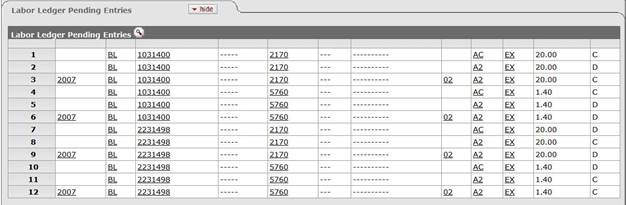
 The Labor Ledger
Pending Entries tab doesn't display all fields associated with each pending
entry. However, clicking the Labor Ledger Pending Entries
lookup
The Labor Ledger
Pending Entries tab doesn't display all fields associated with each pending
entry. However, clicking the Labor Ledger Pending Entries
lookup  opens the Labor Ledger Pending Entry
Lookup screen. This screen includes the complete set of data in each row of the Labor
Ledger Pending Entry Table. It provides the same view as the Labor Ledger
Pending Entries Balance Inquiry
screen.
opens the Labor Ledger Pending Entry
Lookup screen. This screen includes the complete set of data in each row of the Labor
Ledger Pending Entry Table. It provides the same view as the Labor Ledger
Pending Entries Balance Inquiry
screen.
 For more information about the
Labor Ledger Pending Entries Balance inquiry, see Balance Inquiries.
For more information about the
Labor Ledger Pending Entries Balance inquiry, see Balance Inquiries.
Labor Ledger entries are consolidated when they are passed to the General Ledger. This consolidation is necessary because the Labor Ledger includes additional fields not found in the General Ledger (Employee ID, Hours, Earn Code, etc.). Labor Ledger entries are consolidated if all of the following fields are identical.
• Fiscal Year
• Fiscal Period Code
• Chart of Accounts Code
• Account Number
• Sub Account Number
• Balance Type Code
• Sub Object Code
• Object Type Code
• Document Type Code
• Organization Document Number
• Organization Reference ID
• Description
• Reference Document Type Code
• Reference Origination Code
• Reference Document Number
• Reversal Date
• Encumbrance Update Code
• Transaction Debit Credit Code
 Benefit Expense
Transfer
Benefit Expense
Transfer