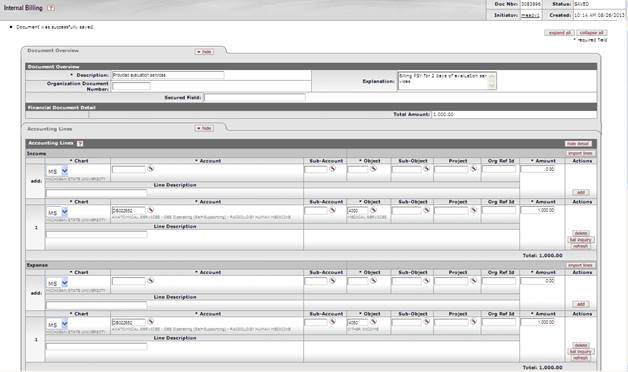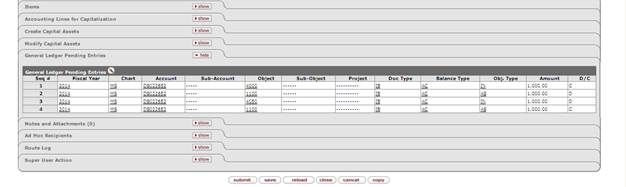Financial ProcessingStandard Transaction E-Docs
Internal Billing
![]() >
>![]() >
>![]() >
>![]() >
>![]()
The Internal Billing (IB) document is used to bill for goods or services provided by one university department to another university department, reflecting income to the provider and expense to the customer.
![]() This document is not used to record the transfer of capital equipment
between university accounts. Normally this type of transaction is recorded via
a Transfer
of Funds (TF)
document.
This document is not used to record the transfer of capital equipment
between university accounts. Normally this type of transaction is recorded via
a Transfer
of Funds (TF)
document.
Document Layout
An IB document has its own unique tab called Items in addition to the standard financial transaction tabs.
![]() For information about the standard
tabs such as Document Overview, Notes and Attachments,
Ad
Hoc Recipients, Route
Log, Accounting Lines, Accounting Lines for Capitalization,
Create Capital Assets and Modify Capital Asset tabs, see Standard
Tabs under Overview > KFS E-Doc Fundamentals.
For information about the standard
tabs such as Document Overview, Notes and Attachments,
Ad
Hoc Recipients, Route
Log, Accounting Lines, Accounting Lines for Capitalization,
Create Capital Assets and Modify Capital Asset tabs, see Standard
Tabs under Overview > KFS E-Doc Fundamentals.
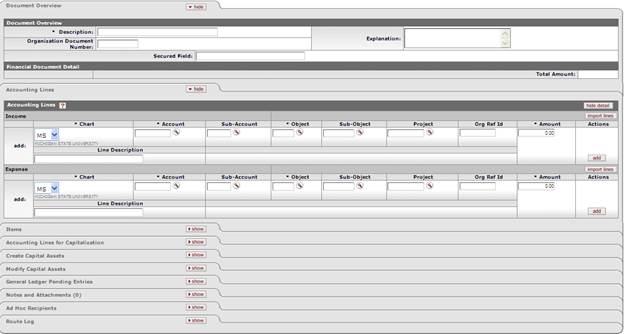
Items Tab
The Items tab is optional; however, if you choose to use this tab, Quantity and Item Cost are required fields. This tab does not have any impact on the Accounting Lines tab, nor does it need to balance to the accounting lines. Therefore, filling out the Items tab does not automatically update the total of the accounting lines.

Items tab definition
|
Description |
|
|
Date |
Optional. Enter the date of service or select it from the
calendar |
|
Stock # |
Optional. Enter the stock number for the goods or services provided. |
|
Description |
Optional. Enter the description of goods or services. |
|
Quantity |
Required. Enter the quantity of goods or services provided. |
|
UOM |
Optional. Enter the unit of measure. |
|
Item Cost |
Required. Enter the cost per item for goods or services. |
|
Total |
Display-only. The extended cost is calculated when you click add to add the line. |
![]() Initiating
an Internal Billing Document
Initiating
an Internal Billing Document
Business Rules
· Negative accounting line amounts are allowed.
· There must be at least one accounting line in the Income section and one accounting line in the Expense section.
· The total in the Income section must equal the total in the Expense section in the Accounting Lines tab.
· The KFS automatically generates cash and fund balance object code offset entries as defined by the information entered into the document.
· The Account field has the following restrictions:
Sub fund group code restrictions for IB documents
|
Sub Fund Group Code |
Description |
Restriction |
|
GC |
GEN CMP - Cash Management Program |
Unallowable |
|
GD |
GEN Dean Contingency |
Unallowable |
|
GP |
GEN Summer School |
Unallowable |
Sub fund group code restrictions by Object Type for IB documents
|
Sub Fund Group Code |
Object Type |
Description |
Restriction |
|
IN |
GP |
GEN Summer School |
Unallowable |
|
|
GA |
GEN Operations |
Unallowable |
|
|
GC |
GEN CMP - Cash Management Program |
Unallowable |
|
|
GD |
GEN Dean Contingency |
Unallowable |
|
|
GL |
GEN TLE - Teaching Learning Environment |
Unallowable |
|
|
GR |
GEN Research |
Unallowable |
|
|
GS |
GEN Specials |
Unallowable |
|
|
GT |
GEN Outreach |
Unallowable |
|
|
GU |
GEN University |
Unallowable |
|
|
RA |
ERF MAES |
Unallowable |
|
|
RE |
ERF MSUE |
Unallowable |
|
EX |
DU |
DES Undistributed Gains and Losses |
Unallowable |
|
|
NB |
END Unrestricted Funds Functioning End |
Unallowable |
|
|
NC |
END Charitable Remainder Trust |
Unallowable |
|
|
NE |
END Unrestricted Term End Principal |
Unallowable |
|
|
NG |
END Unrestricted True End Principal |
Unallowable |
|
|
NM |
END Restricted Term Endowments Principal |
Unallowable |
|
|
NR |
END Restricted Funds Functioning End |
Unallowable |
|
|
NU |
END Undistributed Gains and Losses |
Unallowable |
|
|
NX |
END Restricted True Endowments Principal |
Unallowable |
|
|
RU |
ERF Undistributed Gains and Losses |
Unallowable |
The Object Code field has the following restrictions:
• Contracts and Grants Sponsored Programs object level codes are not allowed.
• Capital object codes may not be used on an Income line in the document.
Object type code restrictions for Internal Billing documents
|
Object Type Code |
Description |
Restrictions |
|
IN |
INCOME-CASH |
Allowable |
|
EE |
EXPENDITURE NOT EXPENSE |
Allowable |
|
EX |
EXPENSE EXPENDITURE |
Allowable |
Object code sub type restrictions for Internal Billing documents
|
Object Type Code |
Description |
Restrictions |
|
BU |
Budget-Only Object Code |
Unallowable |
|
CP |
Construction Process |
Unallowable |
|
FR |
Fringe Benefits |
Unallowable |
|
GI |
Gifts |
Unallowable |
|
HW |
Hourly Wages |
Unallowable |
|
IV |
Investments |
Unallowable |
|
MT |
Mandatory Transfers |
Unallowable |
|
PL |
Capital Assets |
Unallowable |
|
RE |
Reserves |
Unallowable |
|
SA |
Salary and Wages |
Unallowable |
|
ST |
State Appropriations |
Unallowable |
|
TF |
Transfer of Funds |
Unallowable |
|
TN |
TRANSFERS – GENERIC |
Unallowable |
|
WO |
Write-Off Expenses |
Unallowable |
Routing
The IB document routes based on the account numbers used on the document as follows:
• The fiscal officer for each expense account must approve. See note below.
• Organization review routing occurs for the organization that owns each account.
• Sub-fund routing occurs based on the sub-fund of each account.
· The Accounting Office will need to approve the document.
If grant funds are involved the document will need approval from Contract and Grants.The document status becomes 'FINAL' when the required approvals are obtained and the transaction is posted to the G/L during the next G/L batch process.
![]() The IB document does not route to the fiscal officer for Income accounts on the
Income side of the document.
The IB document does not route to the fiscal officer for Income accounts on the
Income side of the document.
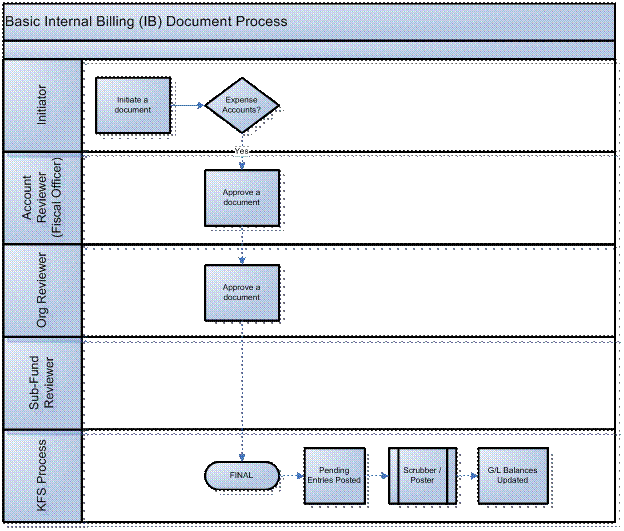
Initiating an Internal Billing Document
1. Select Internal Billing from the Financial Transactions submenu group.
2. Log into the KFS as necessary.
A blank IB document with a new document ID appears.
3. Complete the standard tabs.
![]() For information about the standard
tabs such as Document Overview, Notes and Attachments,
Ad
Hoc Recipients, Route
Log, Accounting Lines, Accounting Lines for
Capitalization, Create Capital Assets and Modify Capital Asset
tabs, see Standard
Tabs under Overview > KFS E-Doc Fundamentals.
For information about the standard
tabs such as Document Overview, Notes and Attachments,
Ad
Hoc Recipients, Route
Log, Accounting Lines, Accounting Lines for
Capitalization, Create Capital Assets and Modify Capital Asset
tabs, see Standard
Tabs under Overview > KFS E-Doc Fundamentals.
4. If entering an Internal Billing
transaction for a capital
asset
Either enter the appropriate existing asset
number in the Modify Capital Asset tab or enter
a new asset number in the Create Capital Assets tab.
5. Complete the Items tab (optional).
6. Click ![]() .
.
7. Review the General Ledger Pending Entries tab.
Accounts in the Income section are credited when the amount is positive, and debited when the amount is negative. Accounts in the Expense section are debited when the amount is positive, and credited when the amount is negative. This document automatically generates cash offset entries to cash or fund balance object codes.
8. Review the Route Log tab.
The document is routed to the fiscal officer for each expense account used in the Accounting Lines tab. The Route Status shows 'ENROUTE'.
![]() For information about the Route Log tab, see Route
Log.
For information about the Route Log tab, see Route
Log.
9. Appropriate fiscal officers and organization reviewers approve the document.
![]() For more information about how to approve a document, see Workflow
Action Buttons.
For more information about how to approve a document, see Workflow
Action Buttons.
Example
The Psychology department provided evaluation services for two days to the Dean Arts and Sciences department and needs to bill for these services.
The income of $300.00 is recorded to the Evaluation and Testing object code 5023 on the Psychology account 1031400, and the expense of $300.00 is charged to the Evaluation object code 5024 on the Dean and Sciences account 1023200.
The IB document provides a simple mechanism for departments to charge one another for services rendered.