Incumbent Funding Tab
Incumbent Funding tab is where you add or delete the funding line and assign the position to the incumbent. You assign the position as part of the add funding functionality. A position can be used in the add funding function only if it is marked budgetable (BC Position BUDGETED_POSN = 'Y'). A funding line can be added to an account/sub-account only if you have edit access to the document associated with the account/sub-account. That is, the document must be at your approval level.
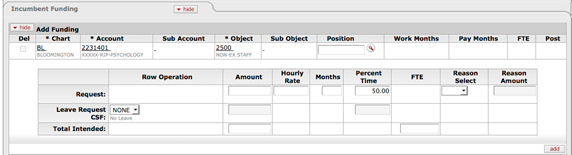
Incumbent Funding tab definition
|
Field |
Description |
|
Del |
Delete indicator. If activated, prompts the system to permanently remove from the account this combination of person and position when the budget is loaded. |
|
Chart |
The chart of accounts for the account being budgeted. |
|
Account |
The account number from which funding is to be provided. |
|
Sub Account |
The sub-account, if applicable, from which funding is to be provided. |
|
Object |
The object code to which this funding is added. |
|
Sub-Object |
The sub-object code, if applicable, to which this funding is added. |
|
Position |
The unique identifier associated with this position. |
|
Work Months |
Display-only. The number of months worked in a year. |
|
Pay Months |
Display-only. The number of months in the payroll cycle of the position; valid values are 10 and 12 (a 26-pay appointment will be converted here to “12”). |
|
FTE |
Display-only. The proportion of time the position is funded (1.0 = full-time). Position Full Time Equivalency = Position Standard Hours Default/40 * Normal Work Months/Pay Months. |
|
Post |
Display-only. Administrative Post. A component of the rank used at Indiana University, which is only for display in the budget. The table is optionally populated by your institution. |
|
Request Amount |
The requested funding for a salary line. |
|
Request Hourly Rate |
The requested hourly rate for a salary line. |
|
Request Months |
A two-digit number representing the number of months for which funding is to be budgeted. |
|
Request Percent Time |
The requested percent time for this funding line for this position. Any percent from 0 to 100 may be entered. |
|
Request FTE |
Display-only. The requested FTE for this funding line for this position. |
|
Request Reason Select |
The reason for making a salary request (usually if the requested salary exceeds salary policy guidelines). |
|
Request Reason Amount |
The amount associated with the request reason. Can be used to indicate the portion of the salary or salary increase associated with this reason. Can be zero. |
|
Leave Request CSF |
Use only if a Duration Leave Code other than NONE is selected. The amount of funding that should be reflected in the CSF tracker during a leave of absence, as if the person were not on leave. The default value is NONE. |
|
Leave Request CSF Amount |
Activated when a Duration Leaves code other than NONE is selected. Allows you to enter the total funding amount that should be reflected in the CSF tracker during a leave of absence, as if the person were not on leave. |
|
Total Intended Amount |
Reflects the total of all funding pieces assumed for this position by the budget construction user updating the account. This field allows you to enter total funding when the incumbent is funded by more than one account. |
|
Total Intended FTE |
Total FTE for which the person will be compensated from this account as assumed from this position by the user updating the account. This field allows you to enter total FTE when this position is split over more than one position. |
 Purged Appointment Funding
Tab
Purged Appointment Funding
Tab