General Guidelines
 How to add extended attributes to the KFS: The steps in creating extended attributes
involve your technical staff for the most part. Additional technical
documentation is available.
How to add extended attributes to the KFS: The steps in creating extended attributes
involve your technical staff for the most part. Additional technical
documentation is available.
For example, a community college is
required to track multiple additional attributes on the Account
Table to meet the reporting requirements of community colleges. Each of these
fields has a list of valid values that must be maintained in the
system.
One extension table with the multiple fields is added to the
Account Table. These multiple new fields appear on the Account document. A new reference table for each new field
is created to maintain the list of valid values for the new fields. Each of the
reference tables appears as a new document on the Maintenance
menu tab of KFS.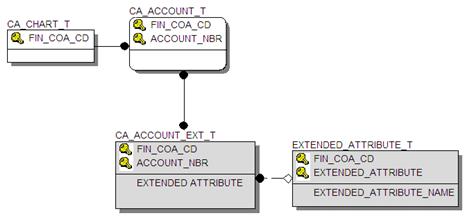
Dos
• Business rules can be applied to extended attributes the same as they could be applied to any other attribute delivered with the KFS.
• Modification to include security and encryption can be applied to extended attributes as well just as the other existing KFS attributes.
• The data definition language, including referential integrity for extension tables are the responsibility of the implementing institution.
Don'ts
• Extended attributes are not intended to add additional fields to the accounting string and should not be added to tables such as GL Balance or GL Entry tables.
• Extended attributes should not be added to the workflow tables.
 Workflow: Overview and Key
Concepts
Workflow: Overview and Key
Concepts