File Upload/Using Criteria Corrections
1.
Select File Upload and Using
Criteria; then click  in the Correction
Process tab.
in the Correction
Process tab.
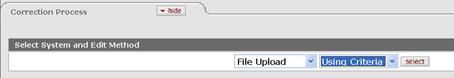
2. Browse for and load the file in the Correction File Upload tab.
3. Enter search and modification criteria in the Edit Criteria tab. Click add as you add each criterion.
4. Select the type of correction file to be created in the Edit Option and Action tab.
5. Click
 to process the LLCP document.
to process the LLCP document.
A message indicates that the document was successfully submitted. A new file is created for addition to the Labor Ledger processing cycle.
6. Review the Summary tab.
 File Upload/Manual Edit
Corrections
File Upload/Manual Edit
Corrections