Example
A project director needs to correct the effort for a lab assistant whose effort is currently charged 14% to her grant account (4631686) and 86% (1031400) to a departmental account. The effort for this employee needs to be corrected to an even 50% split on both accounts.
The project director opens the effort certification report for this employee from her action list. In the Effort Summary section she changes the effort percentage for account 4631686 to 50 and clicks the recalculate button on the right-hand side of that line. KFS recalculates the salary amount based on this new percentage. She then changes the effort on account 1031400 to 50% and clicks the recalculate button on this second line.
With her changes made she now goes to the Notes and Attachments tab, adds a note explaining the required change to effort, and clicks the add button. She then clicks the approve button at the bottom of the document to approve it.
After all approvals have been received, an automatic Salary Expense Transfer document is initiated by the system and blanket approved. This document ensures that the Labor Ledger and General Ledger reflect the newly distributed effort.
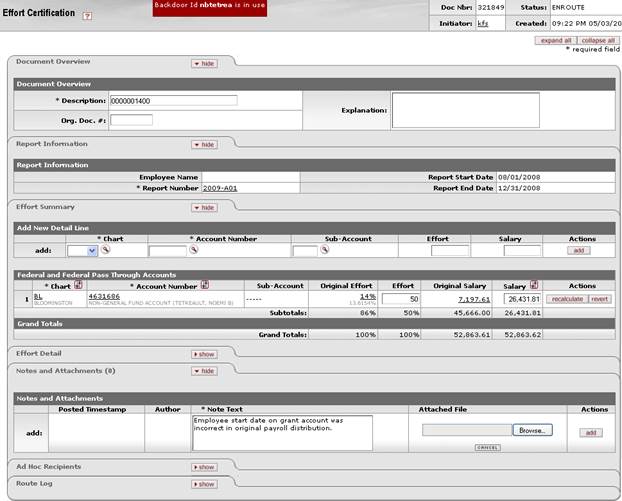
 Administrative
Transactions
Administrative
Transactions