Effort Detail Tab
The Effort Detail tab allows you to specify the details of the effort certification report to be created. It also displays the current effort distribution after the appropriate data has been retrieved. To select the report to be displayed, complete the fields in the Retrieve Data section and click the load button. The system then displays the current effort distribution from the Labor Ledger for the employee in the Effort Detail Lines section along with the fiscal year and report number.
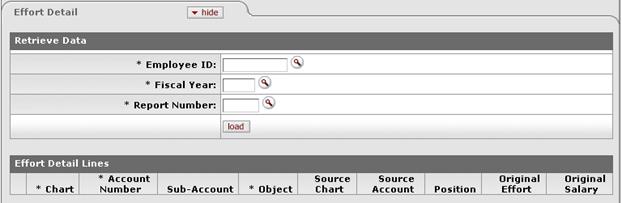
Effort Detail tab, Retrieve Data section definitions
|
Title |
Description |
|
Employee ID |
Enter the employee ID uniquely identifying the
employee for whom you want to recreate an effort report or use the
Person lookup |
|
Fiscal Year |
Enter the fiscal year for the effort report to be
recreated or select the fiscal year from the System Options lookup |
|
Report Number |
Enter the report number for the effort report you want
to recreate or select it using the Report Number lookup |
|
load |
Click this button to generate effort detail lines for the values you've entered in this section. KFS then queries the Labor Ledger and retrieves and summarizes the data as it normally does when effort reports are created. Effort distribution lines display in the Effort Details section. If no values match the criteria you've entered, an error message is displayed. |
The Effort Details section displays retrieved effort distribution lines from the Labor Ledger and allows further inquiry on the displayed values. As this information is built using existing ledger entries, you cannot edit these values until the effort report itself has been created.
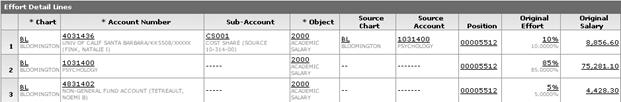
Effort Detail tab, Effort Detail Lines section definitions
|
Title |
Description |
|
Chart |
The chart to which the account specified on this effort distribution line belongs. |
|
Account Number |
The account number associated with this line of effort distribution. |
|
Sub-Account |
The sub-account associated with the effort on this line. |
|
Object |
The object code associated with the effort on this distribution line. |
|
Source Chart |
If this distribution line is associated with a cost share sub-account, this field displays the chart for the source account number tied to that cost share sub-account. |
|
Source Account |
If this distribution is associated with a cost share sub-account, this field displays the source account number for that sub-account.
|
|
Position |
The position number associated with the effort reported on this line. |
|
Original Effort |
The current percentage of effort associated with this line. Click the effort percentage to access an inquiry that displays the effort percentage (up to four decimal places) in a new window. |
|
Original Salary |
The current salary amount associated with this line. Click the salary amount to display the Labor Ledger A21 view in a new window. Information is displayed for the employee ID, report fiscal year and report periods. If the report spans multiple years, both years will display in the A21 view. |
 .
. In KFS the source
account is the account that actually funds the cost share activity applied
to a cost share sub-account.
In KFS the source
account is the account that actually funds the cost share activity applied
to a cost share sub-account. Process Overview
Process Overview