Editing the To Section
The user may make changes to the Chart of Accounts fields and the Amt fields on the To section.
• To
delete the line, click the  button in the Actions
column.
button in the Actions
column.
• To
delete all lines, click the button
located above the Actions column.
button
located above the Actions column.
• To
inquire G/L balances, click the  button.
button.
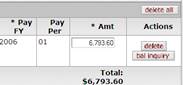
 An amount may not be
transferred if it exceeds the Labor Ledger balance total for the fiscal year, pay period, chart, account, sub-account, object, and sub-object shown in the
From section.
An amount may not be
transferred if it exceeds the Labor Ledger balance total for the fiscal year, pay period, chart, account, sub-account, object, and sub-object shown in the
From section.
 When moving salary or fringe benefits to an account that has been coded not to
accept fringe benefits, the user must select the Non-fringe
Override check box or a
different account before the line may be added. The check box appears only in
the Salary Expense Transfer (ST) and Benefit Expense Transfer (BT) documents in
the Labor Distribution module.
When moving salary or fringe benefits to an account that has been coded not to
accept fringe benefits, the user must select the Non-fringe
Override check box or a
different account before the line may be added. The check box appears only in
the Salary Expense Transfer (ST) and Benefit Expense Transfer (BT) documents in
the Labor Distribution module.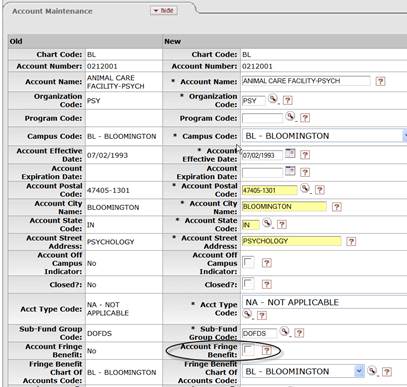
Select the
Non-fringe Override check box to use the defined
fringe account for this account: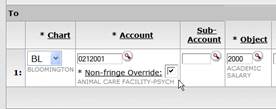
 Process Overview
Process Overview