Document Operation
 >
>  >
>
 >
> 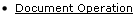 >
> 
The Document Operation option on the Administration menu tab allows you to manipulate the XML data in the document and save the document. The screen is divided into several sections: Document Action, Document, Action Requests, Actions Taken, Action Items, Route Node Instances, Brach States, and Annotation for Admin Change.

1. Enter
the document ID you are searching for and click 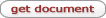 .
.
2. Make changes to the appropriate section of the document.
3. Click
 .
.
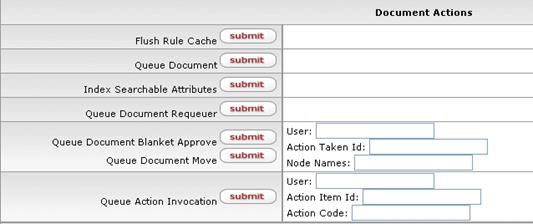
Document Actions
section (above)
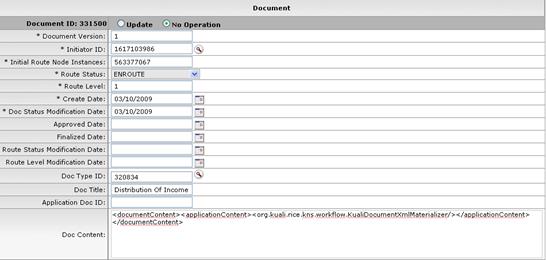
Document section
(above)
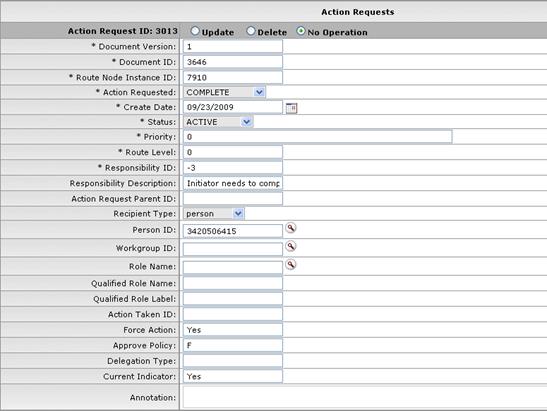
Action Requests
section (above)
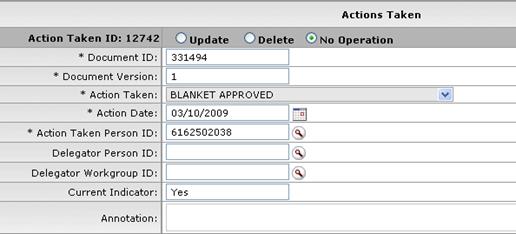
Actions Taken
section (above)
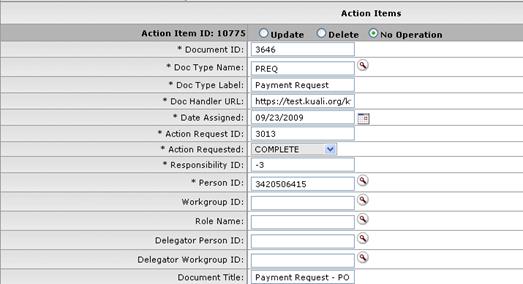
Action Items section
(above)
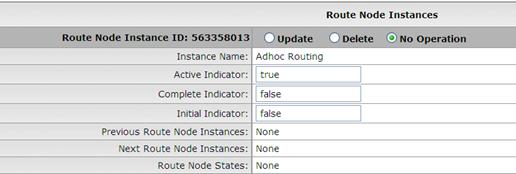
Route Node Instances
section (above)
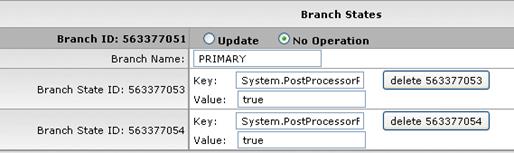
Branch States section
(above)
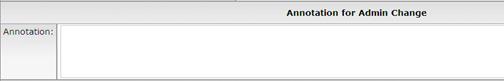
Annotation for Admin
Change section (above)
 Statistics Report
Statistics Report