Document Layout
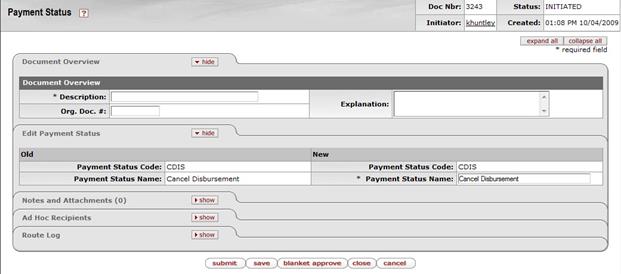
The Payment Status document includes the Edit Payment Type tab. The system automatically enters data into both the Old and New sections in this tab. Selected data fields are available for editing.
Edit Payment Status tab definition
|
Description | |
|
Payment Status Code |
Display-only. Displays a unique four-character code that uniquely identifies this payment status. |
|
Payment Status Name |
Required. Enter a text description for this payment status. Default values are: CDIS = Cancel disbursement |
 Search for Batch (Batch
Lookup)
Search for Batch (Batch
Lookup)