Document Layout
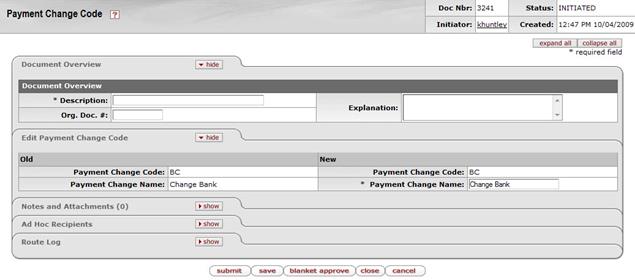
The Payment Change Code document includes the Edit Payment Change Code tab. In this tab, the system automatically enters data into both the Old and New sections. Selected data fields are available for editing.
Edit Payment Change Code tab definition
|
Description | |
|
Payment Change Code |
Display-only. Displays a code of up to three letters identifying the type of change that the PDP has made to this payment. |
|
Payment Change Name |
Provides a text description for a given payment change code. Default values include: BC = Change Bank |
 Payment File Batch
Upload
Payment File Batch
Upload