Document Layout
The Payee ACH Account document includes the Edit Payee ACH Account tab.
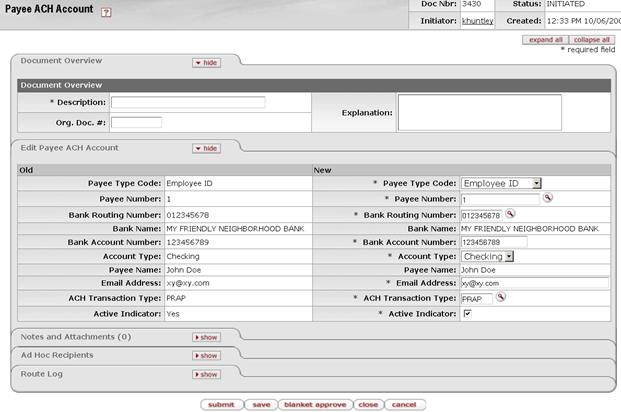
The document contains the Edit Payee ACH Account tab.
The Edit Payee ACH Account tab maintains a payee's bank information and indicates when this ACH record is to be used. The system automatically enters data into both the Old and New sections. Selected data fields are available for editing.
To determine when a given ACH Account record is to be used, the PDP finds ACH records that match the appropriate ID (payee user ID or vendor number) and then matches the ACH transaction type code on these ACH account records to the ACH transaction type code associated with the PDP customer from which the payment originates. If a match is found for the ACH transaction type code for the appropriate payee, the system disburses that payment as an ACH transaction using the defined bank routing and account number.
Edit Payee ACH Account tab definition
|
Description | |
|
Payee Type Code |
Required. Select the type of payee (entity ID, employee ID, or vendor number) that this ACH Account record refers to. Your selection here determines the type of ID number expected in the Payee Number field. |
|
Payee Number |
Required. Enter the entity ID or vendor number
(depending on your Payee Type Code
selection) identifying this payee. You may also search for an ID using the
Payee lookup
|
|
Bank Routing Number |
Required. Enter the routing number for the payee's
bank. This routing number must exist in the Bank table. You may also
search for a routing number using the ACH Bank lookup
|
|
Bank Name |
Display-only. If you selected your bank routing number using the ACH Bank lookup, the name of the associated bank is displayed here. If you entered the bank routing number manually, this field displays the associated bank's name when the document is submitted. |
|
Bank Account Number |
Required. Enter the bank account number to which ACH deposits for this record should be made. |
|
Account Type |
Required. Select to indicate if this bank account is a checking or a savings account. |
|
Payee Name |
Display-only. The name associated with the payee number selected. |
|
Email Address |
Required. Enter the e-mail address for this payee. ACH advices for this payee will be e-mailed to this address. |
|
ACH Transaction Type |
Required. Select the code associated with the PDP Customer that this ACH account information should be used for. |
|
Active Indicator |
Required. Select the checkbox if this ACH Account record should be active. Clear the checkbox if it should be inactive. |
 .
. Payee
Type
Payee
Type