Document Layout
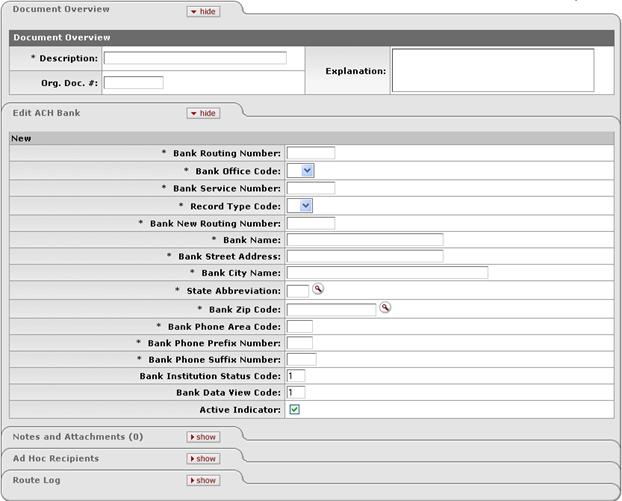
The ACH Bank document includes the Edit ACH Bank tab. The system automatically enters data into both the Old and New sections. Selected data fields are available for editing.
Edit ACH Bank tab definition
|
Description | |
|
Bank Routing Number |
The routing number for this bank. |
|
Bank Office Code |
Required. The bank office code for this bank. Existing codes may be retrieved from the list. |
|
Bank Service Number |
Required. The bank service number. |
|
Record Type Code |
Required. The record type code for this bank. Existing codes may be retrieved from the list. |
|
Bank New Routing Number |
Required. The bank new routing number. |
|
Bank Name |
Required. The bank name. |
|
Bank Street Address |
Required. The street mailing address for this bank. |
|
Bank City Name |
Required. The city associated with the street address for this bank. |
|
State Abbreviation |
Required. The state associated with this bank's
mailing address. Existing state abbreviations may be retrieved from the
lookup |
|
Bank Zip Code |
Required. The zip code associated with this bank's
mailing address. Existing postal zip codes may be retrieved from
the
lookup |
|
Bank Phone Area Code |
Required. The area code for the bank's phone number. |
|
Bank Phone Prefix Number |
Required. The three-digit prefix of the bank's phone number. |
|
Bank Phone Suffix Number |
Required. The four-digit suffix of the bank's phone number. |
|
Bank Institution Status Code |
The bank's institution status code. |
|
Bank Data View Code |
Optional. The bank's data view code. |
|
Active Indicator |
Indicates whether this ACH bank code is active or inactive. Remove the check mark to deactivate code. |
 .
. ACH Transaction
Code
ACH Transaction
Code