Document Layout
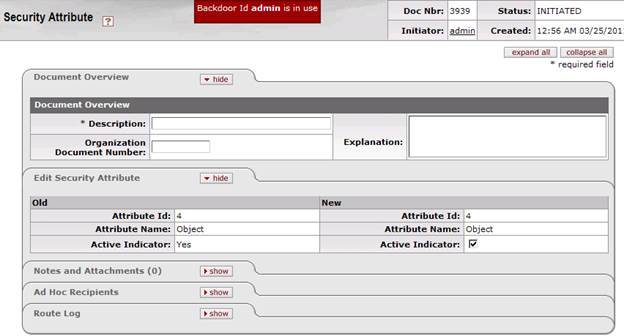
The Security Attribute document includes the Edit Security Attribute tab. This tab presents a display-only set of fields on the left and editable fields on the right in which the user may enter changes.
Edit Security Attribute tab definition
|
Description | |
|
Attribute Id |
Display only. The unique number that identifies this attribute. |
|
Attribute Name |
Display only. The familiar name for the attribute. |
|
Active Indicator |
Indicates whether this attribute is active or inactive for security purposes. Only active attributes may be used to configure security. Remove the check mark to deactivate an attribute. |
 Definition
Definition