Document Layout
The Labor Object Code document includes the Edit Labor Object tab. The system automatically enters data into both the Old and New sections in this tab. Selected data fields are available for editing.
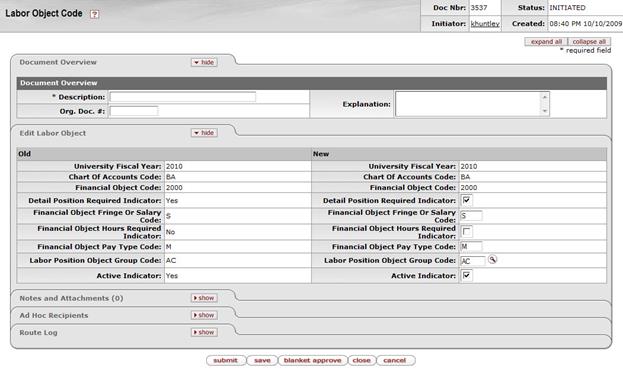
Edit Labor Object tab definition
|
Description | |
|
University Fiscal Year |
The fiscal year of the labor object code. |
|
Chart of Accounts Code |
The Chart of Accounts code for the labor object code. |
|
Financial Object Code |
The labor object. |
|
Detail Position Required Indicator |
Optional. Indicates if positions associated with this object code are given detailed funding when budgeted.
|
|
Financial Object Fringe or Salary Code |
Optional. Code to designate 'S' if the object code is for salary or 'F' for fringe benefit. |
|
Financial Object Hours Required Indicator |
Optional. Indicates if the hours are required for the object code. Clear the check box if it is not required. |
|
Financial Object Pay Type Code |
Optional. The pay type code defined in the campus HR or Payroll system. |
|
Labor Position Object Group Code |
Optional. The labor position object group code for the
object code. Existing labor position object group codes may be retrieved
from the lookup
|
|
Active Indicator |
Indicates whether this labor object code is active or inactive. Remove the check mark to deactivate this code. |
 This field is only
referenced by the
This field is only
referenced by the  . The object group code groups the
object codes into the groups of similar nature such as 'Special Pay,'
'Terminal Pay,' 'Summer Session Pay,' 'Vacation Pay,' and 'Sick Pay,'
etc.
. The object group code groups the
object codes into the groups of similar nature such as 'Special Pay,'
'Terminal Pay,' 'Summer Session Pay,' 'Vacation Pay,' and 'Sick Pay,'
etc. This field is
referenced by Effort Reporting Report Table when Effort Reporting is
implemented.
This field is
referenced by Effort Reporting Report Table when Effort Reporting is
implemented. Labor Object Code
Benefits
Labor Object Code
Benefits