Document Layout

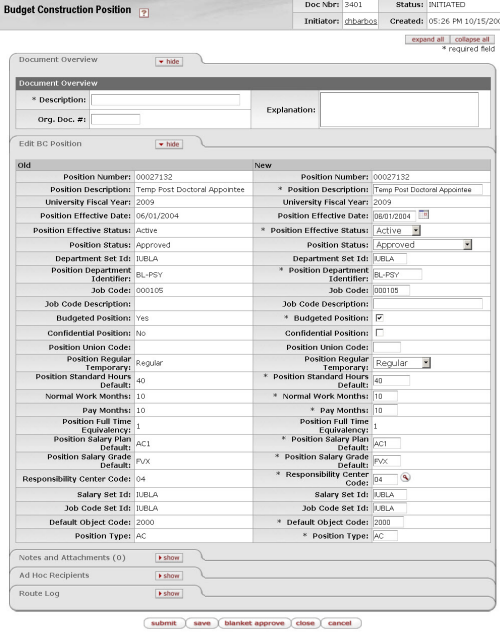
The Budget Construction Position document includes the Edit BC Position tab. The system automatically enters data into both the Old and New sections in this tab. Selected data fields are available for editing.
Edit BC Position tab definition
|
Title |
Description |
|
Position Number |
The position number for this position. This value combined with the university fiscal year identify the position. |
|
Position Description |
Required. A description of the position. KFS Budget displays this value and uses it as part of the position lookup search criteria. |
|
University Fiscal Year |
The university fiscal year. Existing fiscal years may
be retrieved from the lookup This value combined with the position number identify the position. |
|
Position Effective Date |
The date that the position information in this row becomes effective. |
|
Position Effective Status |
Required. Select your option from the list. Options are A = Active I = Inactive |
|
Position Status |
Select the status of this position from the list. Sample values you may use include: A = Approved D = Deleted F = Frozen T = Terminated |
|
Department Set ID |
The department set ID for the position. This value qualifies a set of departments as identified by the position department identifier. |
|
Position Department Identifier |
Required. The department ID for the position. The department ID can be a concatenation of the chart and organization that owns the position. The system uses the value as part of the position lookup search criteria. |
|
Job Code |
An alphanumeric code representing the job code for the position. Job codes are used to define groups of positions. |
|
Job Code Description |
A written description of the job code. |
|
Budgeted Position |
Required. Indicates whether the position is marked as budgeted or non-budgeted. Check the box if the position is budgeted.
|
|
Confidential Position |
Indicates whether the position is associated with a union so the batch union salary setting process can be handled differently. 'N' = Include the row in the union export file. 'Y' = Do not include the row. |
|
Position Union Code |
If position is union-affiliated, associates it with a union code. |
|
Position Regular Temporary |
A flag that indicates whether the position is regular or temporary. Use the list to select the appropriate value. |
|
Position Standard Hours Default |
Required. The standard number of hours an incumbent in this position will work in a week. The system's standard hours default for the position. KFS compares the total percent time in the active BC appointment funding rows converted to hours and warns you if the values are different. |
|
Normal Work Months |
Required. The number of months an incumbent in this position will normally work in a year. KFS Budget uses this value as a constituent part of the BC appointment funding FTE calculations.
|
|
Pay Months |
Required. The number of months during the year an incumbent filling the position gets a paycheck. KFS Budget uses this value as a constituent part of the BC appointment funding FTE calculations. |
|
Position Full Time Equivalency |
The full time equivalent value for the position. This
value is usually derived by using the formula:
|
|
Position Salary Plan Default |
Required. The default salary plan for the position. KFS Budget uses this value as part of the position lookup search criteria. |
|
Position Salary Grade Default |
Required. The default salary grade for the position. KFS Budget uses this value as part of the position lookup search criteria. |
|
Required. The responsibility center code for the position. The responsibility center code value is usually derived from the BC Organization Reports To table (LD_BCN_ORG_RPTS_T) using the POS_DEPTID value to identify the organization. KFS Budget uses the value as part of the position lookup search criteria. | |
|
Salary Set ID |
The salary set ID for the position. This value qualifies the set of default administration plans and grades. |
|
Job Code Set ID |
The jobcode set ID for the position. This value qualifies the set of job codes. |
|
Default Object Code |
Required. The default object code for the position.
|
|
Position Type |
Required. The position type for the position. Example values to use could be: AC = Academic SB = Staff BiWeekly SM = Staff Monthly KFS Budget uses the value as part of the position lookup search criteria. |
 .
. The system displays
an error if you try to add or update and
The system displays
an error if you try to add or update and  Process Overview
Process Overview